You may already know that PDF viewer for WordPress doesn’t support external pdf links due to cross-domain policy. For which many users feel a little disappointed. So, We started to think about it and finally came up with a different style of workaround. You can import external pdf files to your website with just a few clicks.
In version 4.1 we have added a new feature called Import PDF File. With this option you can import any external pdf file with just a click and use that file to display with the viewer. This will save a lot of time and work for you. You do not even need to upload any pdf files. All you need to do is just to put the link in the box and your file will be imported.
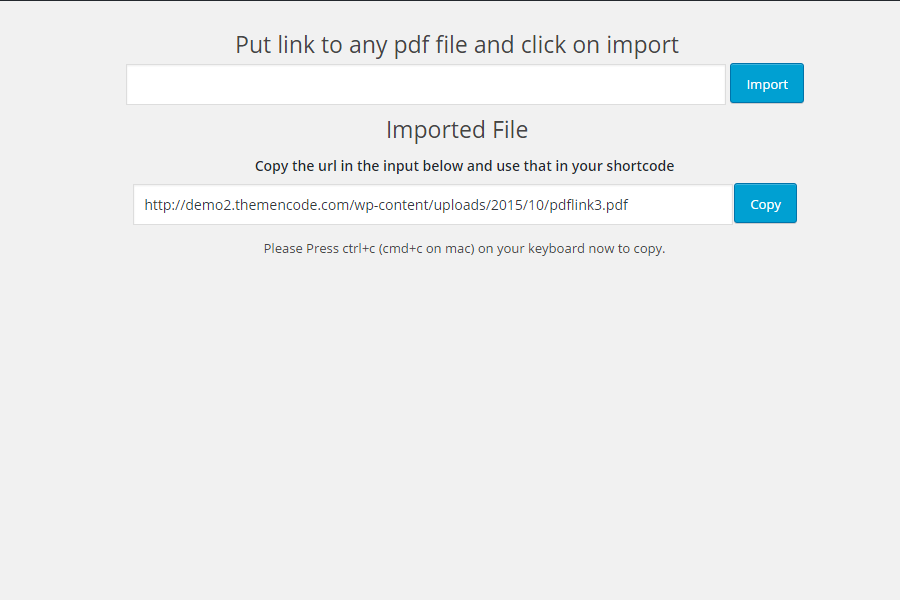
How do you use the Import PDF File Option?
It’s Super Easy!! Import external pdf files to your website and show this file with the perfect pdf viewer
After installing version 4.1 of PDF viewer for WordPress, You’ll get a new submenu item under ThemeNcode PDF Viewer Menu in your wp-admin
Click on that menu, and you’ll see the page to import pdf files. Then you just need to paste the link of the desired pdf, and you can see the magic happened.
Please feel free to ask any questions on our support portal. Check out the plugin here at CodeCanyon


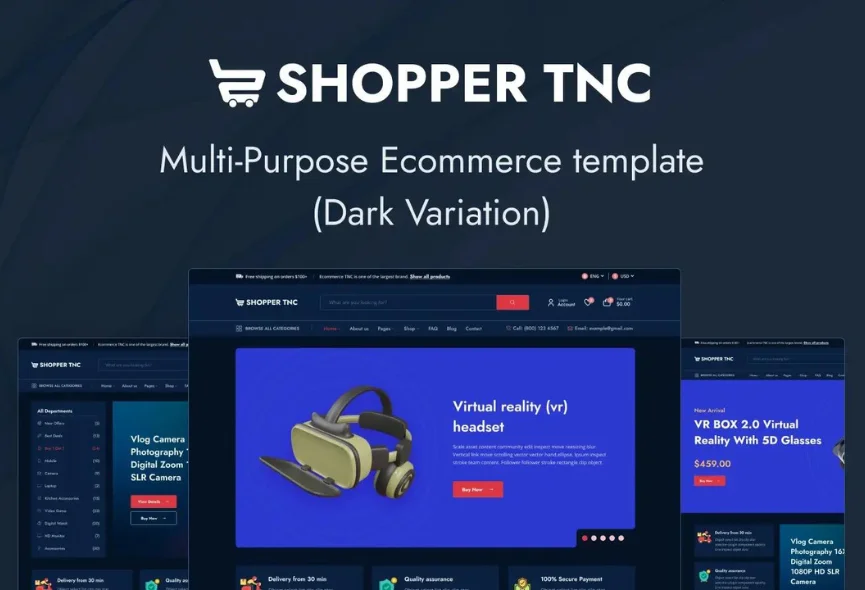
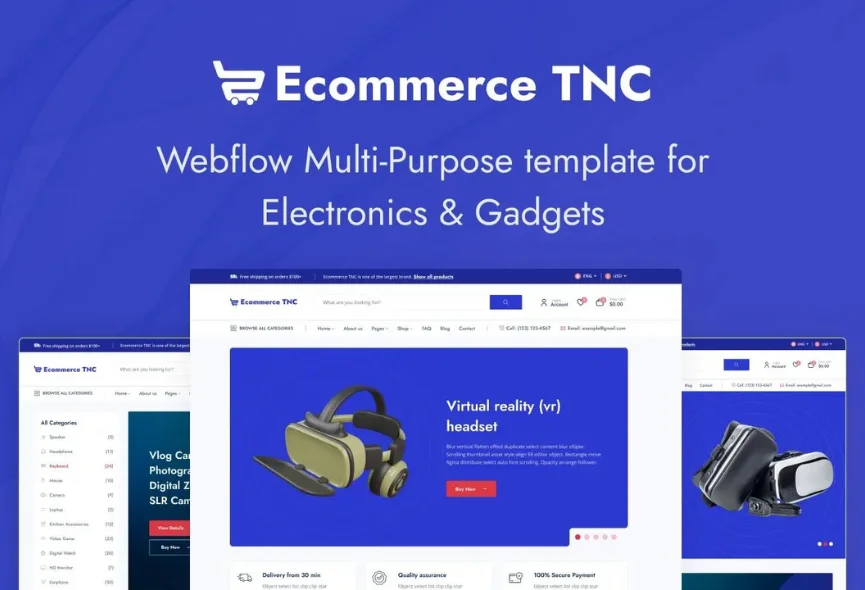









0 Comments