ThemeNcode is excited to announce the latest update 10.9.4 release of PDF viewer for WordPress. Day by day this plugin is improving even further. The developers are working hard every day to make the desired features possible for the users.
Let’s have a quick look at the change logs first.
Change Log:
- Added Flip Sound effect
- Fixed Too many redirects error on the draft preview of the viewer
- Added option to Use separate logos for each viewer
Flip Sound Introduced for TNC Flipbook – PDF viewer for WordPress
This flip sound feature is designed to enhance the user experience by making the process of flipping pages more engaging and interactive.
The flip sound effect is a realistic sound that is played every time a user flips a page on the PDF Viewer flipbook. This feature adds a layer of realism to the PDF Viewer experience, making it feel like the user is actually flipping through a real book.
The flip sound effect can be easily enabled or disabled through the plugin settings. Admins can choose to turn it off if they prefer a more silent viewing experience, or turn it on for an enhanced reading experience.
This new feature is especially useful for businesses and organizations. Because they use PDF viewer for WordPress to showcase their products, services, or other important documents. With the flip sound effect, their customers or users can have a more immersive and engaging experience, which can ultimately lead to increased engagement and sales.
Overall, the addition of the flip sound effect to PDF viewer for WordPress is a welcome update that adds a new layer of interactivity to the viewing experience. It’s a great example of how small details can make a big difference in user experience and satisfaction.
Fixed too many redirects error on the draft preview of the viewer
Another significant bug fix in this update is the resolution of the too many redirects error that users sometimes encountered when previewing their draft viewers. Now, the viewer preview feature works seamlessly without any unwanted redirects.
Added option to use separate logos for each viewer
This update has introduced the option to use separate logos for each viewer. With this feature, users can now customize their viewers. And make them more unique by adding different logos to each viewer. This is particularly useful for companies that have multiple brands or product lines.
Now users will get the logo option on every viewer edit page. They can set different logos for every viewer if they want.

Conclusion:
PDF viewer for WordPress is committed to providing users with an unparalleled viewing experience, and this update is a testament to that commitment. With these new features and bug fixes, users can enjoy even more seamless, efficient, and customizable viewing experiences.
Thank you for choosing PDF viewer for WordPress. We look forward to continuing to provide you with exceptional PDF viewing experiences. If you don’t know in the previous update ThemeNcode released the oxygen builder integration with PDF viewer for WordPress. Read this blog, to know how to use PDF viewer for WordPress with Oxygen Builder.

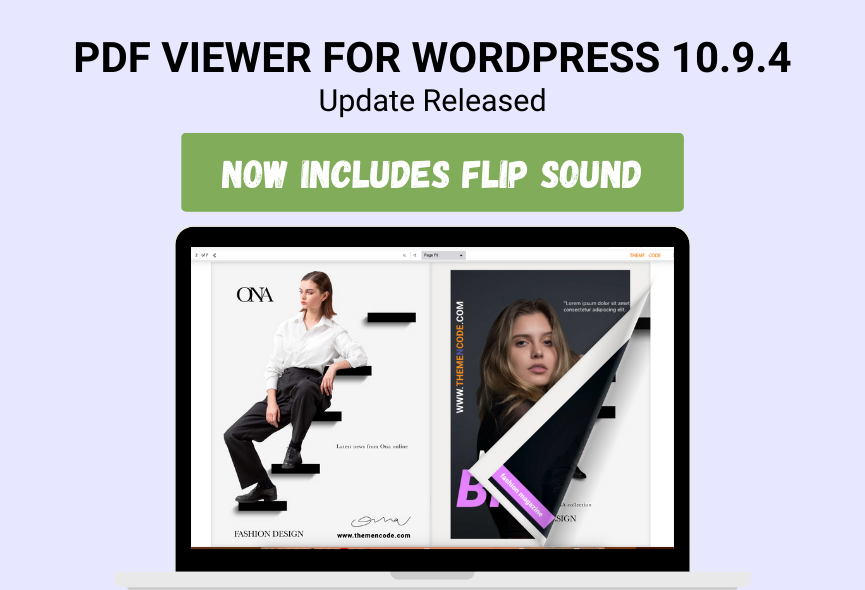












0 Comments