Many users asked for a password protection system to restrict pdf files from all users except authorized ones. We are working on developing a different way to restrict pdf files but until we release it, here’s a simple way which you can use to restrict/password-protect pdf files. Password Protected PDF on WordPress is must to ensure the restriction of unauthorized access.
There are many websites where you can upload a pdf file and give a password to it. Here’s one I tried and worked great:
https://www.pdfprotect.net/
You can use this website to convert your pdf to a password-protected pdf, download the pdf and use that password-protected pdf with PDF viewer for WordPress.
So, now you have to give the password to the user. right?
That’s not a problem actually, The page from where you’re linking to pdf viewer, can be logged in user only. So, only logged-in users can see the link and content on that page.
You can put the password just beside the pdf file link.
So now, when a user clicks on the link, he will be redirected to the viewer asking for a password. The pdf file will be accessible once the user puts the correct password in the field.
Please feel free to use our support portal for any kind of questions and issues.

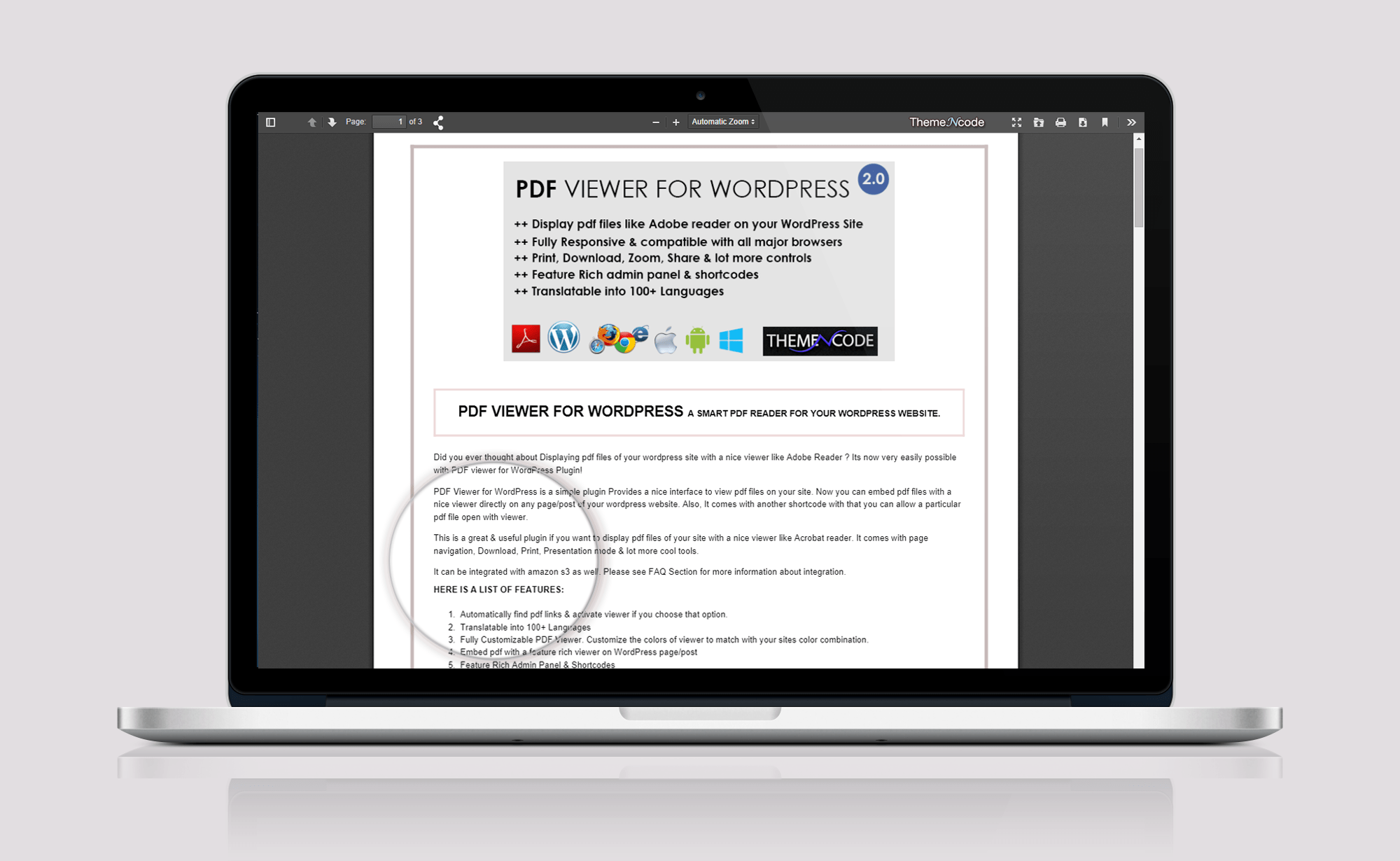
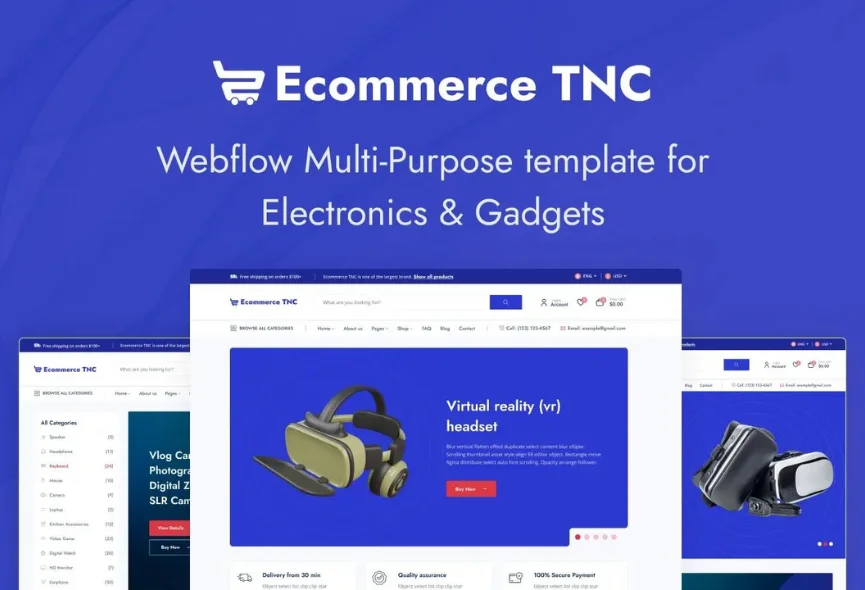











0 Comments