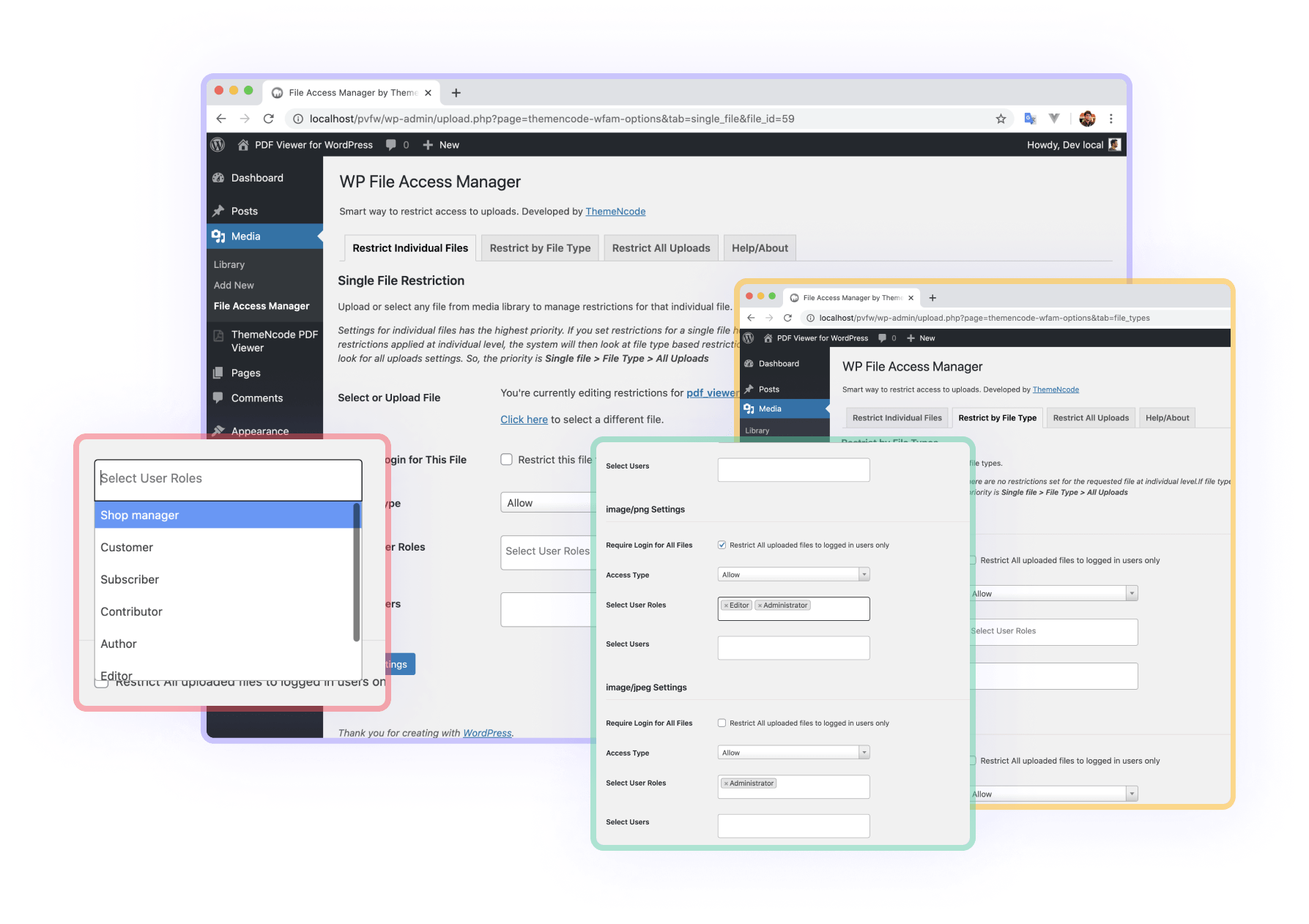WordPress File Access Manager
Take control of your media files on WordPress website











multiple users from accessing a file you uploaded on your WordPress site?
How it work
It’s super easy to install and work with WP File Access Manager. Learn the steps here and with just
this few clicks you can activate this plugin on your website

After Purchasing the plugin on CodeCanyon. Go to Downloads page.
Find the Plugin on the list and click on Green Download Button.
Save the zip file on your computer.

Follow these steps to install via wp-admin
Login as administrator to wp-admin using your username and password
Go to Plugins-> Add New
Click on Upload Plugin button
Click on Choose File and choose the file you just downloaded from codecanyon
Click on Install Now
Click on Activate Plugin once the installation is done
Its all, and the plugin is installed on your site now!

After activating the plugin, you'll notice a New submenu item under Media called File Access Manager. Click on the menu and you'll get a page with a few tabs.
That's the interface you'll be dealing with to use the plugin. Its very simple and straightforward.
All the tabs and fields contains proper instructions about how things works but still here are some more details on each of the tabs and settings.
WP File Access Manager
Get a live experience
A Premium WordPress plugin to help you take control of WordPress media files. Now you can display or hide every single file of your WordPress site by login status or user roles or individual users. Developed by ThemeNcode, an envato elite author.
Core Features
WP File Access Manager allows you to control every single file
uploaded to WordPress Media Library.
WP File Access Manager has one click update feature, so you can update very easily from your WordPress Admin area.

Protect Every Single file
Control who can access the file for every single file, regardless of file type or size.

Easiest way to protect WordPress Media Files

Protect Every Single file

Display/Hide by Login Status

Display/Hide for User Roles

Display/Hide for Individual Users

Protect Single/Individual File

Protect by File Type

Protect All Files
Don’t want to go for individual files? Just set to restrict all uploaded media files at once. This setting applies to all uploaded media files to WordPress Media Library.

Very Lightweight

Very Well Documented

Compatible with Latest WordPress

Integrations

Code Quality Verified by envato/codecanyon

Bulk protect for all files
Customer Reviews
Here are a few feedback from our users. Our first priority is always customer satisfaction
and we try to give full support.
Accepted file types
Happy Customer
User rating
30+
Accepted file types
24/7
Dedicated Support
200+
Happy Customer
4.76
User rating
Progress of
WP File Access Manager
Our plugin has helped a lot of websites to restrict the access of unauthorized visitors from accessing the website. This is the best way if the WordPress website files are meant to be seen by specific people.
WP File Access Manager can protect every type of files. Our clients find this plugin very useful and we have supported them with any issues regarding the plugin. This plugin works with WooCommerce also so it is possible to show the WordPress files only to the premium members.
Frequently Asked Questions
Here are some common questions we get regularly from our users. Read this out before asking
for any kind of support. If you don’t find the solution here you can contact us through our support hub