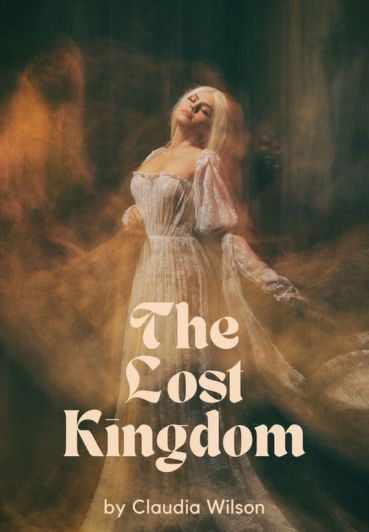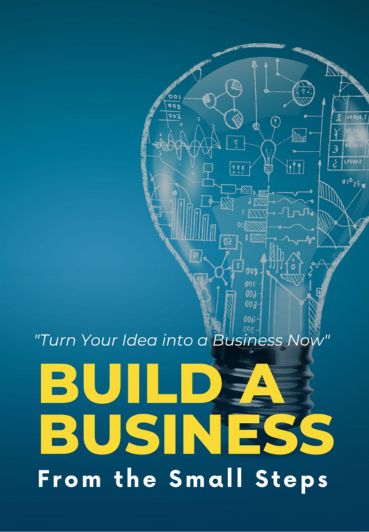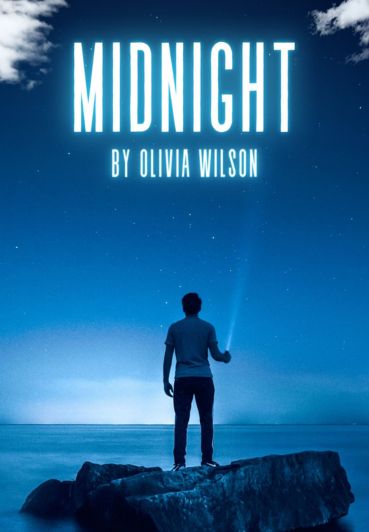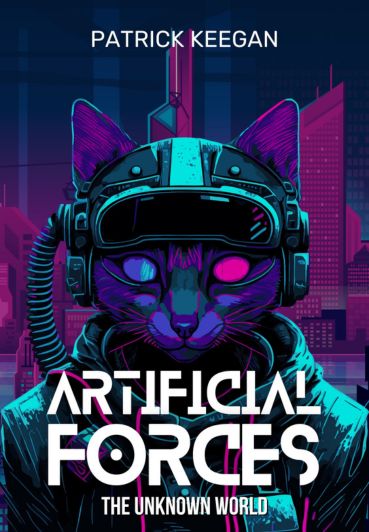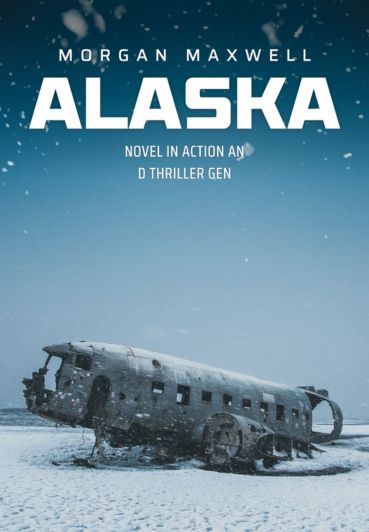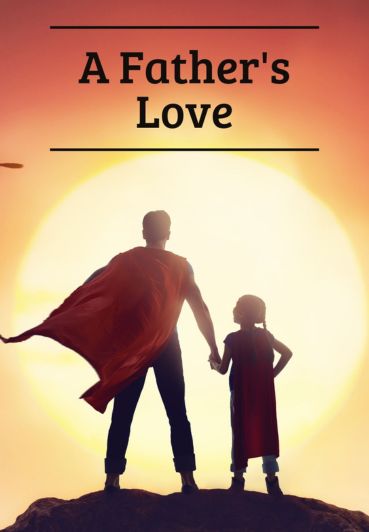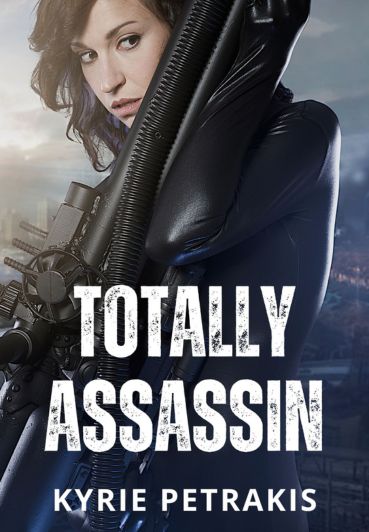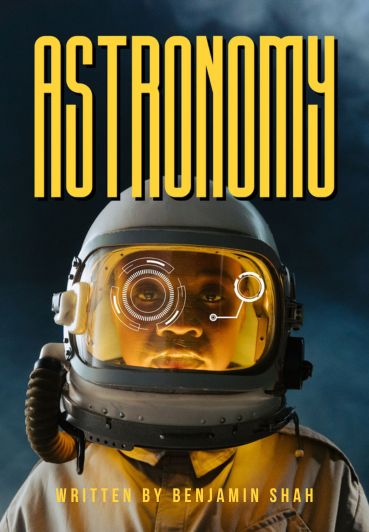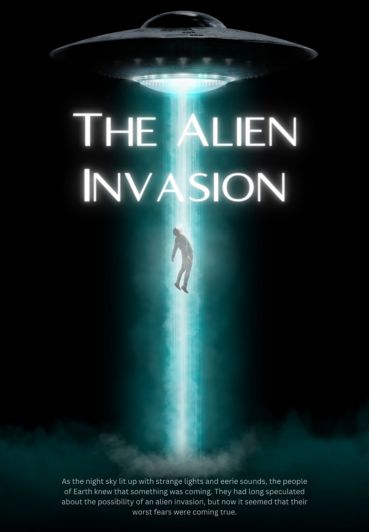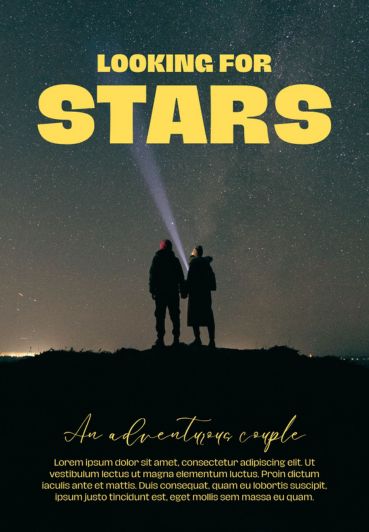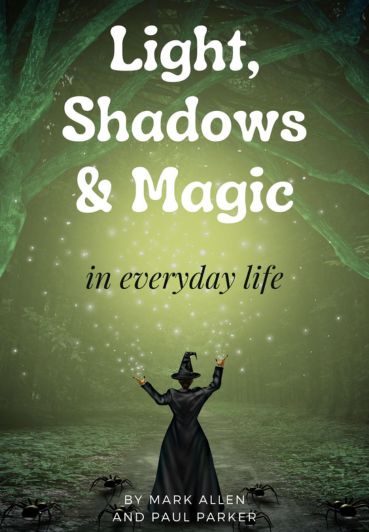Display
TNC FlipBook – PDF viewer for WordPress Addon
you can choose to present your PDFs as a list or a grid of items, allowing users to quickly scan and select the
documents they want to view.
How it Work
This Add-on is not stand-alone. It works with TNC FlipBook – PDF viewer for WordPress.
Follow the process mentioned below to show PDF or ebook in the most stylish manner.
Required Plugins
Please note that, This add-on is not a standalone. You must have TNC FlipBook - PDF viewer for WordPress (Available on CodeCanyon) OR TNC PDF viewer (Available on WordPress.org) before getting this addon.
Display - TNcFlipbook Addon
Get this plugin from the ThemeNcode portal. Install and activate this plugin on your WordPress website. Use the shortcode on the desired page/post and easily show PDF as Bookshelf or List/Grid.
BookShelf Demo Style
The PDF viewing process is easy and stylish. Take a look at a few key features:
Grid View Demo
This Addon has some excellent dynamic features that make the
PDF viewing process is easy and stylish. Take a look at a few key features:
List View Demo
This is the demo of the list view. The list view is an efficient way to display a large
amount of content in a compact and organized manner, making it easy for users
to scan and find what they are looking for.
Frequently Asked Questions
Here are a few questions that we get from our customers more often. Check this out if it solves your
problem otherwise, contact us through our support.
Can I use this addon on multiple websites?
It depends on what license you choose during purchase. Number of websites is mentioned with each license type.
Do I need to install TNC FlipBook - PDF viewer for WordPress first?
Does this plugin conflict with any other plugin?
We haven’t seen any such issues to date. This add-on is compatible with all the other plugins. But if you face any issue contact us through our support, and we will solve it for you.
How long will I get customer support?
What is the refund policy?
Display – TNC FlipBook – PDF viewer for WordPress is a product of ThemeNcode. Check out the refund policy of Refund Policy here.