Using WordPress to create a free online magazine website gives you the opportunity to share your unique content with a global audience. With an intuitive interface and a wide range of themes and plugins, WordPress makes the process accessible and enjoyable. Imagine the satisfaction of creating your own online magazine from scratch without spending a dime. With the right tools and techniques, you can effectively capture and retain your visitor’s attention. So let’s start this interesting journey together and learn how to create an online magazine with WordPress.
Setting Up WordPress:
There are several ways to install WordPress. Here is the current easiest way to install WordPress on c-panel. To install WordPress, open your c-panel dashboard. Scroll down and you’ll see Softaculous WordPress Manager, then WordPress. You can choose any of these options. Just click to get started. There you will see some installation options. Click Install.
You must select a domain. You will need to rename the site and enter a description. Next, you will need to choose an admin username, password, and email. Scroll down to see some advanced options. To complete the installation, simply re-attach the email, click Install, and WordPress will be installed. Do not leave this page during the installation. WordPress is now successfully installed in your c-panel and you can see the URL. Just click to see your WordPress dashboard.
Selecting a Magazine Theme:
Choosing the perfect theme is important when creating a website. Luckily, WordPress has a wide range of themes to choose from. Choose a free theme from the themes list and choose the perfect magazine template for your website. Keep in mind that most customers are likely to visit her website on her mobile device. Therefore, a responsive and mobile-friendly design is essential. Make sure your theme is compatible with the latest version of WordPress to avoid potential compatibility issues.
Once you’ve found the perfect theme for your website, install and customize it. This step can really make your website stand out. Most themes come with multiple customization options, allowing you to choose color schemes, fonts, and layouts. When customizing your theme, take some time to think about your brand personality. Make sure your website reflects your business.
Check out this tutorial on how to install themes in WordPress
Designing Pages and Posts:
Designing pages and posts in WordPress involves using a combination of built-in features, themes, and plugins to create visually appealing and functional content. For online magazine websites, the easiest and most time-saving way to create posts is with a plugin. Simply create PDFs about your website and embed these PDFs into your website posts or pages.
With the help of TNC FlipBook – PDF viewer for WordPress plugin you can view these PDFs in a flipbook style and get even more value.
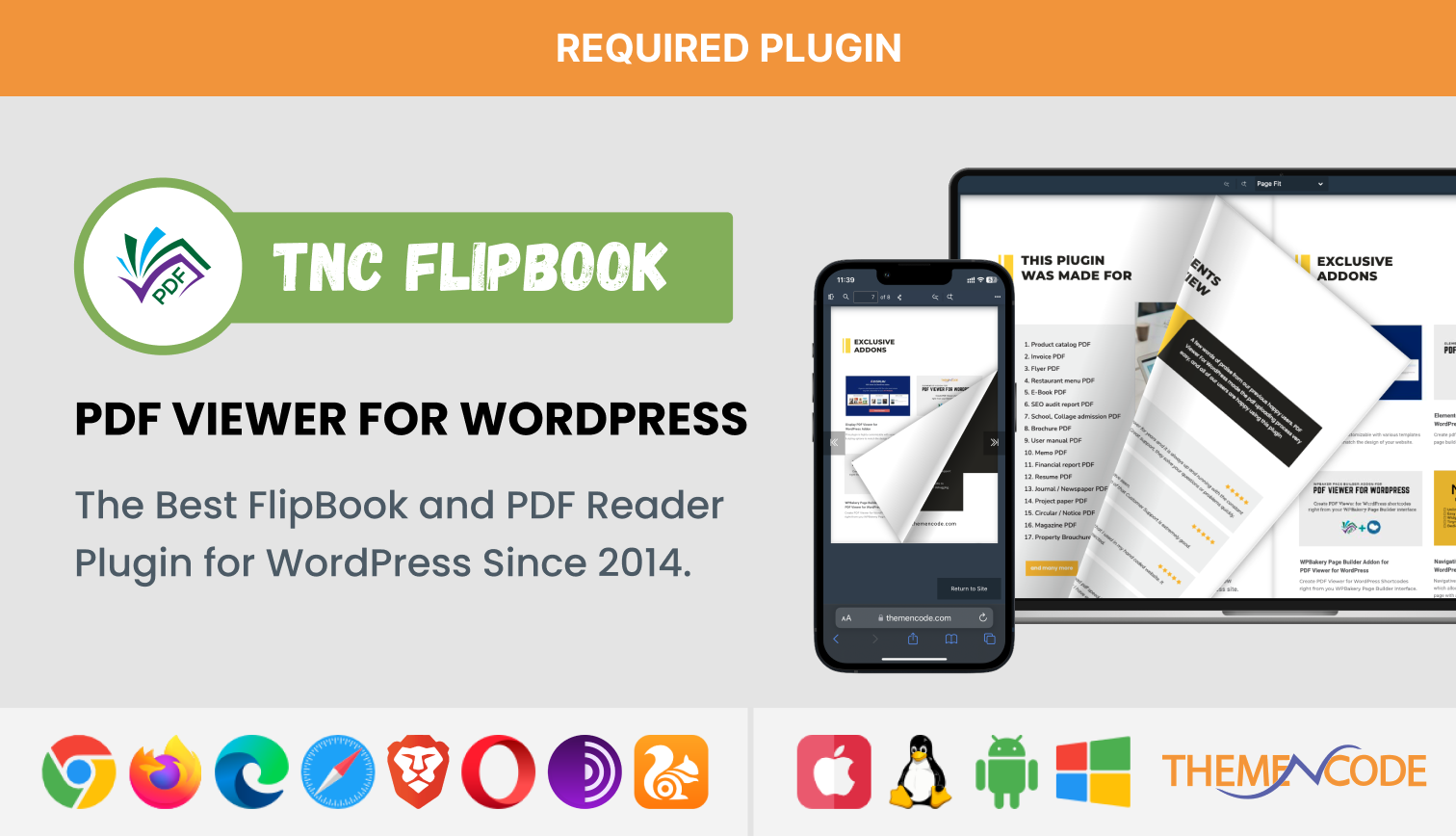
Do you want to know how to use TNC FlipBook – PDF viewer for WordPress? In detail you can check out the documentation.
Here’s a step-by-step guide on how to design pages and posts in WordPress:
-
- Log in to your WordPress admin dashboard. Enter the website URL and enter your credentials to access the admin panel.
- Select a page or post: Click the corresponding menu item in the left sidebar, depending on whether you’re designing a page or a post.
- Create a new page/post. To create a new page/post, click the “Add New” button at the top of the screen. If you’re editing an existing page, select the page/post you want to change.
- Customize page/post layout: Depending on the theme you choose, different customization options may be available. Look for settings for page templates, header styles, sidebar placement, and other layout elements. Change these settings to create the desired theme.
- Add content: Use the WordPress editor to add text, images, videos, and other media to your page/post.
- Using blocks (Gutenberg editor): If you use the Gutenberg editor your content is organized into blocks. Each block serves a specific purpose. Paragraphs, headings, images, galleries, etc. Blocks can be added in the editor by clicking the “+” button and selecting the desired block type. Arrange and adjust blocks to create visually pleasing layouts.
- Add media: To enhance your page/post design, insert images, videos, and PDFs.
- Preview and publish: Once you’re satisfied with the design of your page/post, use the “Preview” button to see how it will appear on your website and publish it.
For your online magazine site, You can use ‘TNC Flipbook – PDF Viewer for WordPress’ with famous page builders like Divi, Elementor, WPBakery, Avada. But for this you need to install Add-on for specific page builder. All Add-ons you will find here.
Designing Your Site:
Creating a visually appealing website is critical to the success of your online magazine website in the digital space. Your website design should reflect your brand and be tailored to your target audience.
Next, consider the layout of your website. This includes the placement of logos, navigation menus and content sections. With user experience in mind, make sure your site is easy to navigate and visually balanced. Grid-based layouts tend to be popular for magazine websites because of their flexibility in displaying different types of content.
Typography plays an important role in the legibility and overall appeal of your magazine page design. Choose a font that is easy to read and complements your brand’s style. Consider using different font sizes, weights, and styles to create a visual hierarchy that guides the reader through your content.
Finally, images are an important design element for magazine websites and can enhance the overall aesthetics of the website. Choose high-quality images that add value to your content and resonate with your audience.
Growing Your Readership:
Creating great content and building a loyal readership can be a challenge for a WordPress online magazine website. But with the right guidance, you can create a welcoming space where your readers can enjoy your content and stay connected. Many magazine website publishers are frustrated by their low readership.
But the good news is that growing your readership isn’t as hard as it sounds if you know the right strategies. If you use the TNC FlipBook plugin on your website, your visitors will be attracted to your site and stay longer.
TNC FlipBook – PDF Viewer for WordPress is a top flipbook plugin that allows you to view PDFs in beautiful flipbook format on your WordPress website.
Steps to grow readership on a WordPress magazine website:
- Create valuable, engaging content.
- Optimize your website for search engines.
- Promote on social media platforms.
- Build an email list and send newsletters.
- Write guest posts on reputable websites.
- Engage with your audience through comments and social media.
- Ensure your website loads quickly and is mobile-friendly.
- Use analytics to monitor performance.
- Collaborate with influencers in your niche.
- Offer subscriptions or membership plans.
Tips and Tricks for Success:
Being a successful magazine publisher isn’t easy, but it’s a great way to reach a wider audience. Get the most out of the basics for starting a professional WordPress website like an online magazine. Prioritize engaging content that engages readers and provides valuable insights. Optimize your website for search engines with relevant keywords and meta tags to increase your visibility.
Use analytics to understand user behavior, track popular topics, and make data-driven content creation decisions. Finally, we focus on optimizing website performance to ensure fast load times and a seamless mobile experience. By implementing these tips and tricks, your WordPress online magazine site can grow and succeed in the long term.
There are some attractive add-ons for TNC Flipbook that can add flexibility and modernity to your online magazine website. Display – PDF Viewer for WordPress is one of the best addons to display your magazine PDFs.
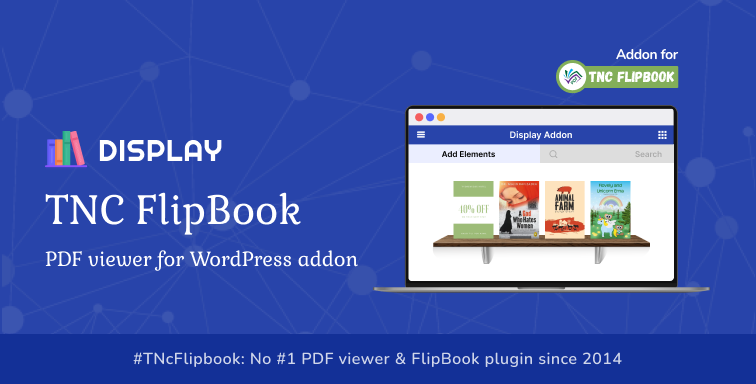
To get this add-on, open your browser and go to themencode.com. Go to Live Preview to see all the steps and a live demo.
Conclusion:
WordPress makes it quick and easy to create an online magazine website. With the right hosting environment, pre-built WordPress templates, and useful plugins, you can have your magazine up and running in no time. You can also monetize and earn money from the comfort of your own home. Creating an online magazine is a great way to grow your online presence and explore exciting new opportunities. Let’s get creative and make something amazing!
Keep an eye out for more blogs like this on our official website ThemeNcode.
Watch our video tutorial and subscribe to our official YouTube channel for more videos

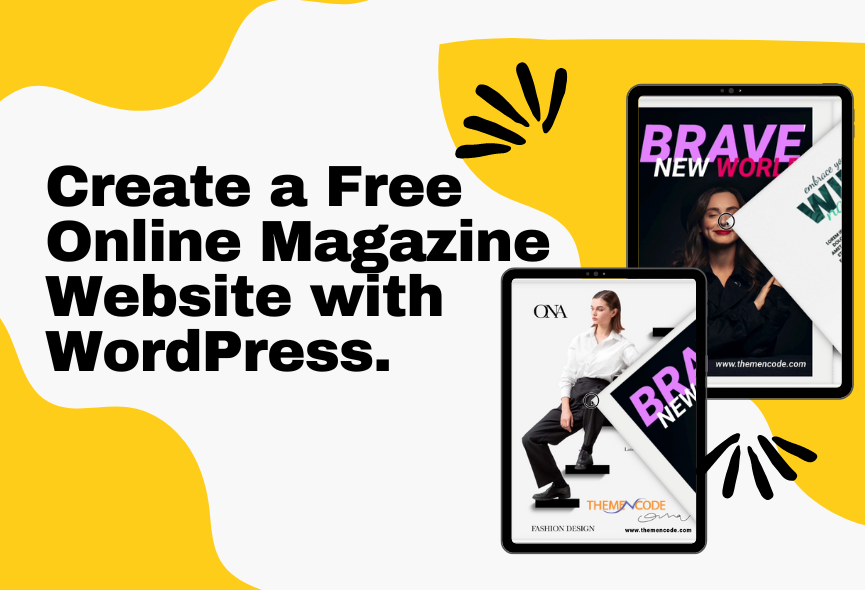












0 Comments