Creating a magazine flipbook using a WordPress plugin is a great way to showcase your content online. Flipbooks are digital publications that simulate the experience of turning the pages of an actual book or magazine. Flipbook lets you present your content nicely. It becomes more attractive to your audience.
By including PDF, you can create a flipbook for your magazine and publish it through your WordPress website. This makes the experience more immersive for your visitors and makes them more likely to remember your brand. In this article, I will show how to create a magazine flipbook using a WordPress plugin. So, let’s dive into the details.
Select, Install, and Activate a Flipbook Plugin
Step 1:
To create a flipbook using a WordPress plugin, the first step is to choose an appropriate plugin. There are several free and paid Flipbook plugins available, each with its own features and capabilities. Due to our research, we found that TNC FlipBook – PDF Viewer for WordPress is the best and most suitable flipbook plugin for WordPress.
Step 2:
The installation is easy, like installing other WordPress plugins. Go to the CodeCanyon website and enter the ThemeNcode profile to find this plugin. Download the plugin ZIP file to your computer. After that, open your WordPress dashboard and go to “Plugins.” Click on “Add New” Plugins, then click on the “Upload Plugin” button. Choose the plugin zip file you downloaded and click “Install Now.”
Step 3:
When the installation is complete, click the “Activate Plugin” button, and you are now ready to use the TNC Flipbook – PDF Viewer for WordPress plugin.
You can watch this video tutorial to install and activate this plugin.
Prepare a PDF of your Magazine Content
Once you have installed and activated the plugin, the next step is to upload your PDF file. You can easily create a PDF from your magazine content with Canva. Or you can do it any other way as per your choice. Creating a PDF file with Canva only takes a few minutes. Make sure your PDF is formatted correctly to look best in a flipbook.
Prepare your content accordingly. Enter TNC FlipBook, then click Add New. Afterward, select a PDF file, set a featured image, and add a new category (Add New Category option comes from Display – PDF Viewer for WordPress Addons). Insert the PDF file into your TNC Flipbook, and you’re done! Now, you can use this PDF as a flipbook on your website. It can be displayed or embedded in a post or page.
Customize and Publish Your Flipbook
After uploading your PDF file, you can customize your flipbook and adjust the settings. You can customize your flipbook to suit your specific needs. You can choose from different themes, color schemes, and fonts to give your flipbook a unique look and feel.
TNC Flipbook – PDF Viewer for WordPress lets you customize many aspects of your flipbook, including scrolling mode, default spread, page mode, icon size, toolbar style, viewer language, and more. You can tune your flipbook’s behavior and functionality quickly.
Once you’ve customized your flipbook to your liking, the final step is to publish it to your WordPress site. TNC Flipbook provides you with a shortcode that you can use to embed your flipbook on any page or post on your site. Make any necessary adjustments to the flipbook. When satisfied, publish the page or post to make the flipbook available on your website.
Secure your Magazine Flipbook
It is an exciting feature that the plugin works with special PDFs. If you have a password-protected PDF, It will ask for a password before showing the PDF. All links will be clickable inside the PDF and will work perfectly. With this plugin it is possible to hide the download button and also hide the print option.
Keep both your WordPress and flipbook plugins up to date. Back up your Flipbook data and settings regularly. In case of a security breach or data loss, you can recover your flipbook.
Ensure integration and optimization for all devices
You can use ‘TNC Flipbook – PDF Viewer’ for WordPress with famous page builders like Divi, Elementor, WPBakery, Avada, and more. But for this, you need to install add-ons for specific page builders. This plugin does not conflict with any other plugins or themes.
Ensure your magazine flipbook renders correctly on desktops, tablets, mobile devices, and browsers. Adjust to ensure the best viewing experience. Test it on different screen sizes, resolutions, and orientations to identify any issues that need fixing.
You need to install add-ons for specific page builders. You will find all the Add-ons here.
Promote your Magazine Flipbook
Promoting your magazine flipbook is essential to reach a broad audience and maximize its impact. Here are several strategies to promote your magazine flipbook:
- Social Media Marketing: Share your flipbook on popular social platforms like Facebook, Twitter, Instagram, and LinkedIn. Create engaging posts to encourage followers to explore your flipbook.
- Email Campaign: Promote your flipbook to subscribers with engaging content and direct links.
- Website Spotlight: Feature flipbook prominently on your website with dedicated landing pages.
- Newsletter Features: Display your flipbook in the newsletter for subscribers with a direct link.
- Online Community: Share your flipbook in relevant online communities and forums.
- Cross-promotion: Promote your flipbook among other digital content, such as videos or podcasts.
- Customer Testimonials: Collect and share testimonials to build credibility and attract new readers.
- Ads Paid: Consider using paid advertising on platforms like Google Ads or social media Target your ads to reach specific people in your magazine content.
Adjust your strategy based on the data and feedback you receive. Consistency in promotion and a multi-channel approach will help you increase the visibility of your magazine Flipbook.
You can watch this video tutorial for more details.
Review Plugin Support and Documentation
Once you have selected and installed your flipbook plugin, take a moment to review the available support and documentation. This step ensures that you can effectively navigate and troubleshoot any issues that arise during the implementation of your magazine flipbook.
Why Review Support and Documentation?
Troubleshooting: Resolve issues quickly using extensive documentation that often includes step-by-step instructions and solutions.
Optimal Usage: Understand all the features to maximize the impact of your magazine flipbook.
Updates and Compatibility: Stay tuned for improved functionality and compatibility with the latest WordPress versions.
Steps to Review Plugin Support and Documentation
Visit the plugin’s official website, find the “Documentation” or “Support” section, and explore the user manual for installation, configuration, and advanced features. Check the FAQ for quick solutions. Watch the video tutorial for visual guidance. Check for regular updates to maintain compatibility. This brief review ensures that you are navigating and optimizing your flipbook plugin.
Conclusion
Creating a magazine flipbook with a WordPress plugin is an exciting journey. Review plugin support regularly for effective troubleshooting and updates. Keep your flipbook fresh with strategic promotions. Create a digital publication of your magazine that leaves a lasting impression.
So explore the unique features of TNC FlipBook – PDF Viewer for WordPress to connect with your audience and create a memorable digital publication. Here’s your successful journey into the world of Magazine Flipbook on WordPress.
If you want more blogs like this, then keep an eye on our official website ThemeNcode.

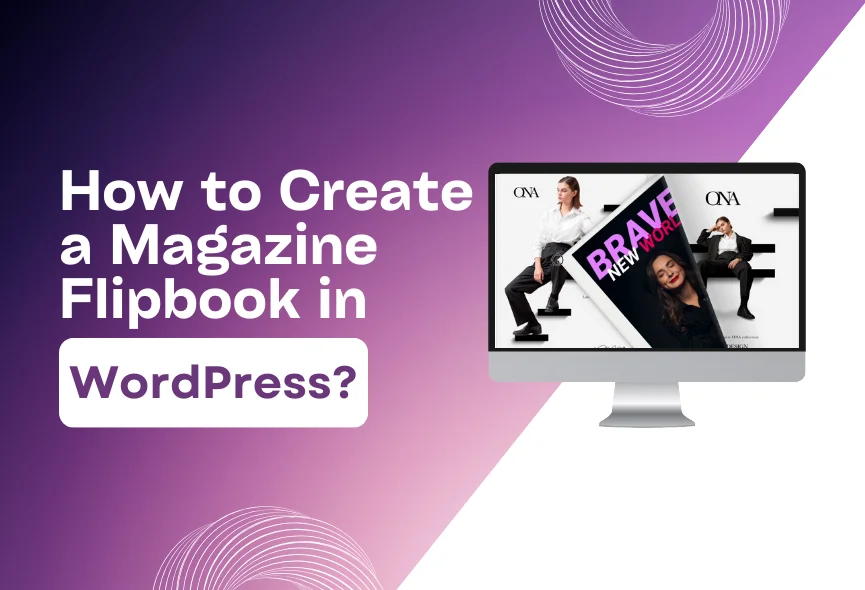












0 Comments