Welcome to ThemeNcode. In today’s digital age, a professional and responsive website is essential for any pet business. With over 70% of his US households having pets, building a strong digital presence is essential to attracting and retaining potential customers. But where do you start? How do you create a website that not only shows your passion for pets, but also drives conversions and growth? In this ultimate guide we’ve rounded up the best tips, tricks, and expert advice to help you build your website. Whether you own a local pet store, dog walker, or wildlife photographer. This comprehensive guide will appeal to pet lovers around the world.
Installing WordPress
You can install WordPress in many ways. The easiest way to install WordPress in c-panel. To install WordPress, open your c-panel dashboard. Scroll down and you’ll see Softaculous WordPress Manager, then WordPress. Simply choose any of these options. After that Just click to get started. There you will see some installation options. Click Install.
You have to select a domain. You will need to rename the site and enter a description. Next, you will need to choose an admin username, password, and email. Scroll down to see some advanced options. To complete the installation, simply re-attach the email, click Install, and WordPress will be installed. Do not leave this page during the installation. WordPress is successfully installed in the c-panel and the URL is displayed. Just click to see your WordPress dashboard.
Choosing the perfect theme for your pet business website
Choosing the right theme for your pet business website is a critical decision that will lay the foundation for your online presence. Your theme is not just about aesthetics, it plays a key role in functionality, user experience, and overall brand perception.
Check out this tutorial on how to install themes in WordPress
Keep in mind that most customers are likely to visit her website on her mobile device. Therefore, a responsive and mobile-friendly design is essential. Make sure your theme is compatible with the latest version of WordPress to avoid potential compatibility issues. Once you’ve found the perfect theme for your website, install and customize it.
Open your WordPress dashboard and go to themes. Click Add New Theme and you will find thousands of free themes. To create a website, simply choose one of these themes and create your website. Remember that your pet business website should be user-friendly and easy to navigate. Look for themes that provide intuitive navigation menus, clear call-to-action buttons, and well-organized content sections.
Customizing Your Pet Business Website
After installing and activating the theme, you need to install and activate the starter site. Once the theme is successfully installed, you will see all the template sections required to create your website and you will need to create categories for your website. Then take the template and import it into your website as a complete site. After all the content has been successfully imported, click View Website and you will see that your website has been successfully created.
Now all you have to do is edit it and adapt it to your website and your needs. Simply edit your website and customize it to your own design. You can change everything on this page. Firstly, click on the edit page, you will have the option to edit this website. You should change the title of your site and replace it with a name of your choice. Each paragraph can be replaced or merged into its own paragraph. You can modify any button to attach a link. You can also set the name of the button.
You can edit the website as HTML if you want. You can even visually edit your website without knowing HTML. You can replace or add images and their titles. You can easily resize images. You can change or replace whatever you like. For visual editing, all methods are the same. Right-click to display editing options. After all customizations are done, your website is ready.
Next, we need to add a new page to our existing website. And this page will be the most important part of your website. This is because we need to publish new activities on our website on a regular basis. Simply create a PDF file in Canva and upload it to your website in many interesting ways. Creating a PDF is easy. Save time and stress in your pet business. Just create your business posts in PDF format and upload them to your website on a regular basis. For this you need to install the ‘TNC FlipBook – PDF viewer for WordPress’ plugin.
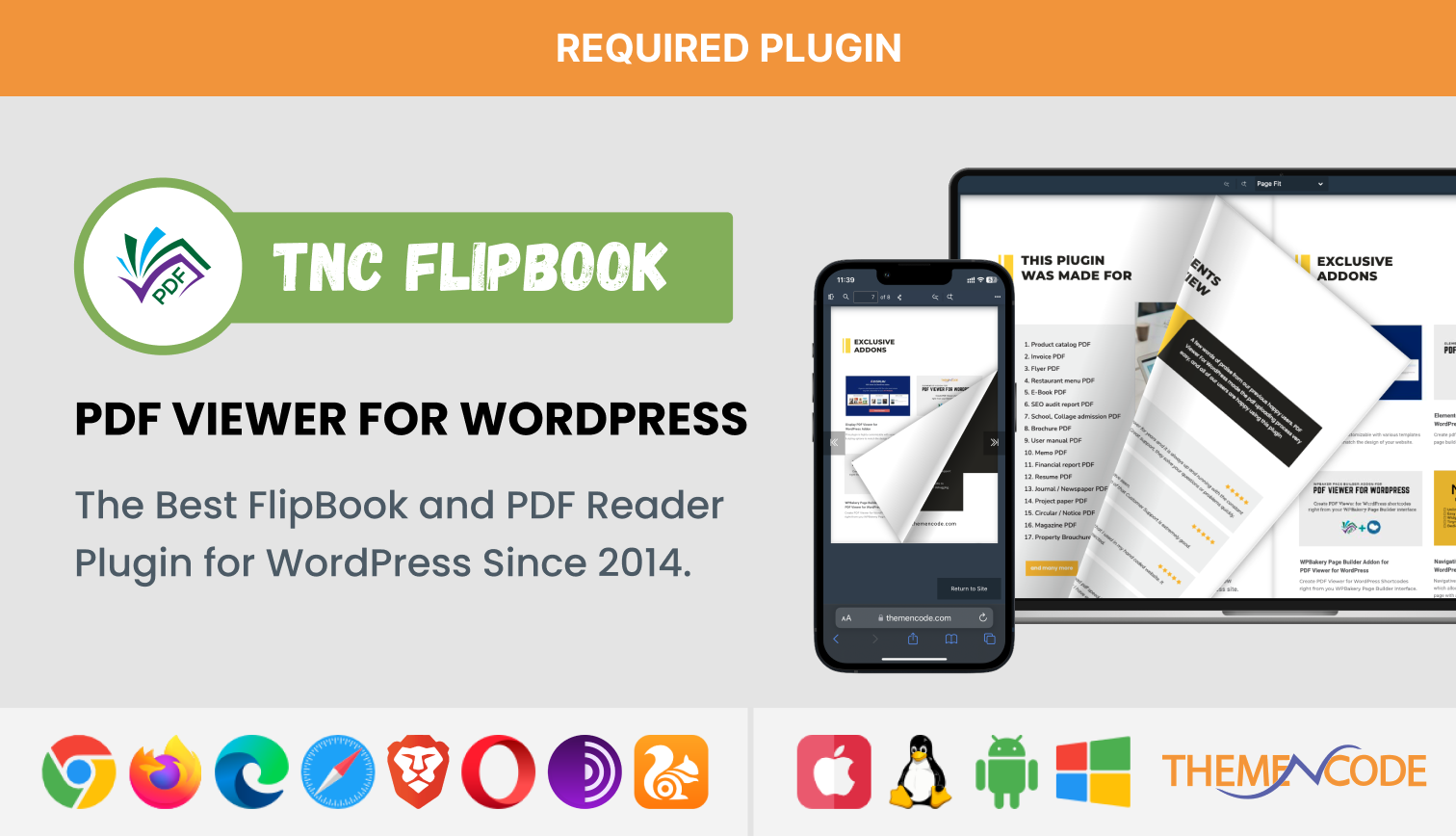
Do you want to know how to use TNC FlipBook – PDF viewer for WordPress? In detail you can check out the documentation.
You can do this with any page builder by installing the TNC FlipBook – PDF Viewer for WordPress plugin. But for this you have to install a specific Page Builder addon. Next, you need to assign a page name and add an element to your page to display the PDF file. Click Add Item to view all items. Search PDFs. All PDF viewers are displayed. Select any module of TNC Flipbook – PDF Viewer for WordPress.Then select the PDF file you want to view.
You can change the height, width and title. Then click Save Changes to see how well the embedded PDF looks after creating the page. You can enable the latest PDF readers and flipbooks to view PDF files and embed them in your WordPress website. TNC FlipBook PDF Viewer for WordPress is a top flipbook plugin that allows you to view PDFs in beautiful flipbook format on your WordPress website.
For your pet business website, You can use ‘TNC Flipbook – PDF Viewer for WordPress’ with famous page builders like Divi, Elementor, WPBakery, Avada. But for this you need to install Add-on for specific page builders. All Add-ons you will find here.
Creating Engaging and Informative Content
When it comes to building a successful pet business website, creating engaging and informative content is crucial. Your content is what will attract and retain visitors, establish your brand as an authority in the industry, and drive the success of your pet business. Here are some key tips for creating content that will captivate your audience and keep them coming back for more.
Firstly, know your target audience. Understanding the needs, interests, and key points of pet owners is essential in creating content that resonates with them. Conduct market research, gather insights, and create buyer personas to guide your content creation process. By knowing who you’re speaking to, you can tailor your content to address their specific concerns and interests.
Your content should not only be engaging but also informative and helpful. Offer tips, advice, and insights that pet owners can apply in their daily lives. Whether it`s training tips, nutrition advice, or product recommendations, ensure that your content adds value and positions you as a trusted source of information.
Use different content formats. Written content is important, but don’t limit it to just blog posts. Use a mix of formats like videos, infographics, podcasts and social media posts to cater to different tastes and consumption habits. A variety of content formats keeps your content interesting and helps you reach a wider audience.
By following these tips, you can create content that not only engages and informs your audience but also helps establish your pet business website.
There are some attractive add-ons for TNC Flipbook that can add flexibility and modernity to your pet business website. Display – PDF Viewer for WordPress is one of the best addons to display your pet business PDFs.
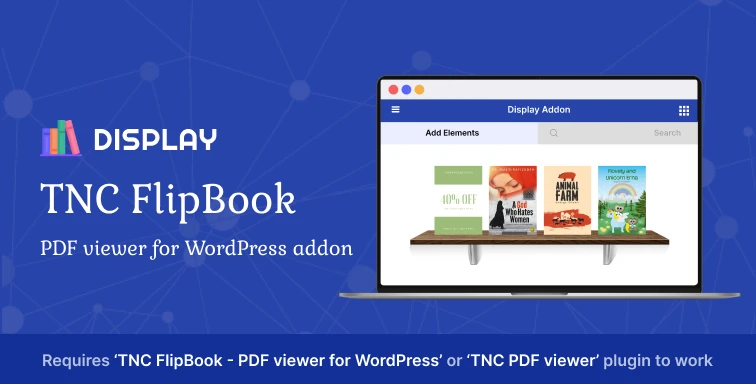
To get this add-on, open your browser and go to themencode.com. Go to Live Preview to see all the steps and a live demo.
Implementing Effective Call-to-Actions
Implementing effective call-to-actions is crucial in guiding your website visitors towards taking desired actions and achieving your business goals. A call-to-action (CTA) is typically a button, link, or image that prompts visitors to perform a specific action, such as making a purchase, signing up for a newsletter, or contacting you for more information. This section will provide you with expert advice and effective techniques to optimize your CTAs and maximize their impact.
Consider CTA placement and visibility. They should be strategically placed on your web pages where visitors are most likely to see and interact with these eye-catching design elements. For example, use contrasting colors and arrows to draw attention to your CTA. Optimize your CTA for mobile devices. Implementing an effective call to action not only attracts people, but also increases conversions and ultimately contributes to the success of your pet business website.
Choosing the perfect domain name and reliable hosting provider
The most important step is choosing a domain name. This reflects your brand and is easy to remember. Consider using your business name or incorporating pet-related keywords into your domain. Once you’ve decided on your domain name, find a reputable hosting provider that offers WordPress hosting services.
Look for providers that offer good uptime, strong customer support, and affordable prices. Many hosting providers also offer domain registration services. This makes it easier for him to manage both aspects in one place. Take your time researching and comparing different hosting providers to find the one that best suits your needs.
As a WordPress site owner, your top priority should be website security. It’s important to take steps to protect your site from potential hackers. Here we recommend the WP File Access Manager plugin to secure your WordPress media library.
Optimizing Your Website for Search Engines
Search Engine Optimization (SEO) is very important to improve website visibility and drive organic traffic. First, install an SEO plugin such as Yoast SEO or All in One SEO Pack. These plugins provide tools and guides for optimizing your site’s meta title, description, and keywords. Create unique and informative content on each page with a focus on delivering value to your audience. Publish regular blog posts and articles about pet care, grooming tips, training advice, and more. Remember to focus on creating quality, engaging content that provides value to your readers while answering their searches.
Watch our video tutorial and subscribe to our official YouTube channel for more videos
Conclusion
Building a pet business website in WordPress is an extremely accessible venture. With a few steps, you can create a professional, inviting, and functional site that will attract new customers. A pet business website is the key to growing your business. WordPress has tons of options and plugins to create your dream website. As long as you take the time to research your WordPress site and make sure it’s safe. So why wait? Build your pet business website today and experience the transformation you’ve been waiting for.
Keep an eye out for more blogs like this on our official website ThemeNcode.














0 Comments