Creating a flip book is a fantastic way to engage visitors and showcase your content. A flip book allows users to experience the nostalgia of flipping through pages but in a digital format.
With just a few simple steps, you’ll have an impressive flipbook that will leave your audience excitedly flipping. So, let’s dive in and learn how to create an easy flipbook for your WordPress site.
First, let’s have a quick overview of what this blog covers
-
Choosing The Right Flip Book Plugin
-
Install And Activate The Flip Book Plugin
-
Upload The PDF File And Create a Flip Book
-
Customizing Your Flip Book
-
Publish And Preview Your Flip Book
-
Embed Flip Book On Your WordPress Site
-
Optimized For All devices
What is a Flip Book?
A flip book is a digital representation of a physical book that simulates page turning. It combines the interactive elements of traditional flipbooks with the possibilities of modern technology. Users can virtually turn pages as if they were reading a physical book.
Flipbooks are commonly used to display magazines, brochures, catalogs, portfolios, e-books, and other visually rich content in a visually appealing format. They offer to display magazines, brochures, catalogs, portfolios, e-books, and unique information presentation methods.
Here is an example of a flipbook
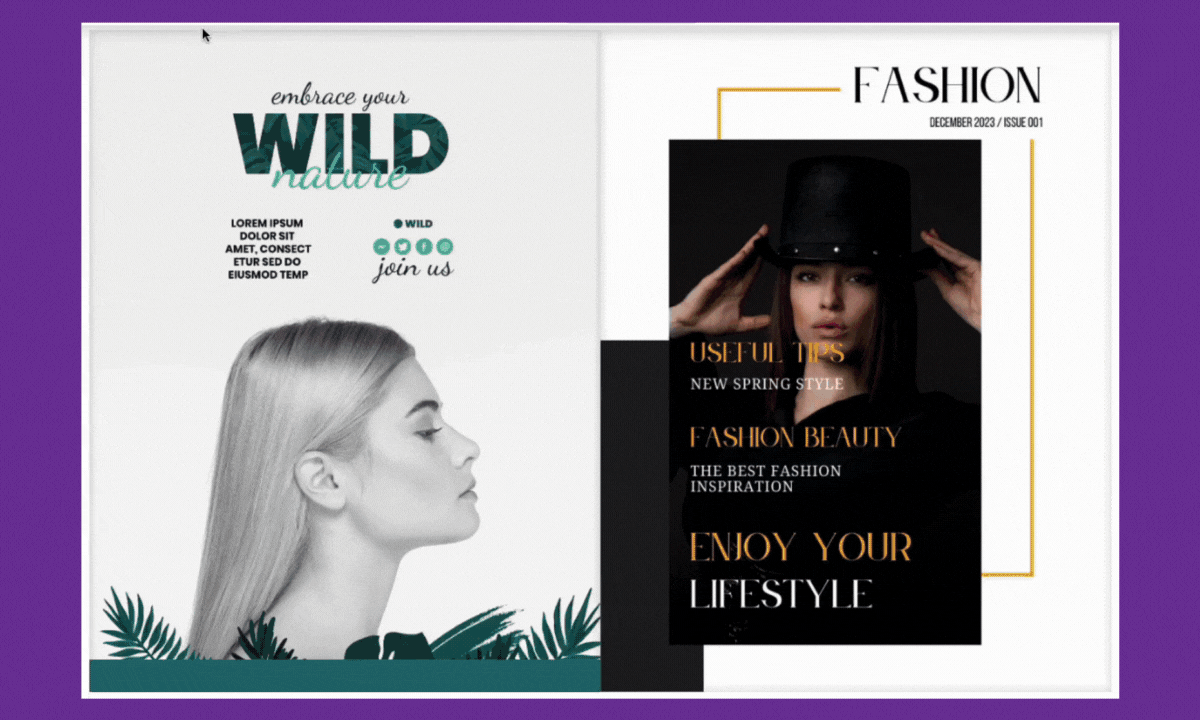
Choosing the Right Flip Book Plugin
If you want to create flip books on your WordPress website, you’ll need to select the right plugin. There are several options available, each with its advantages and disadvantages. It’s essential to consider various factors when choosing a flipbook plugin, including its cost, ease of use, customization options, and compatibility with WordPress themes.
Before committing to a plugin, research and read reviews from other users. It’s also a good idea to test the plugin and see how it works with your content and design. We are working on several flipbook plugins, but the best one is TNC FlipBook – PDF Viewer for WordPress. This plugin easily converts static PDFs into flipbooks and has many customization options.
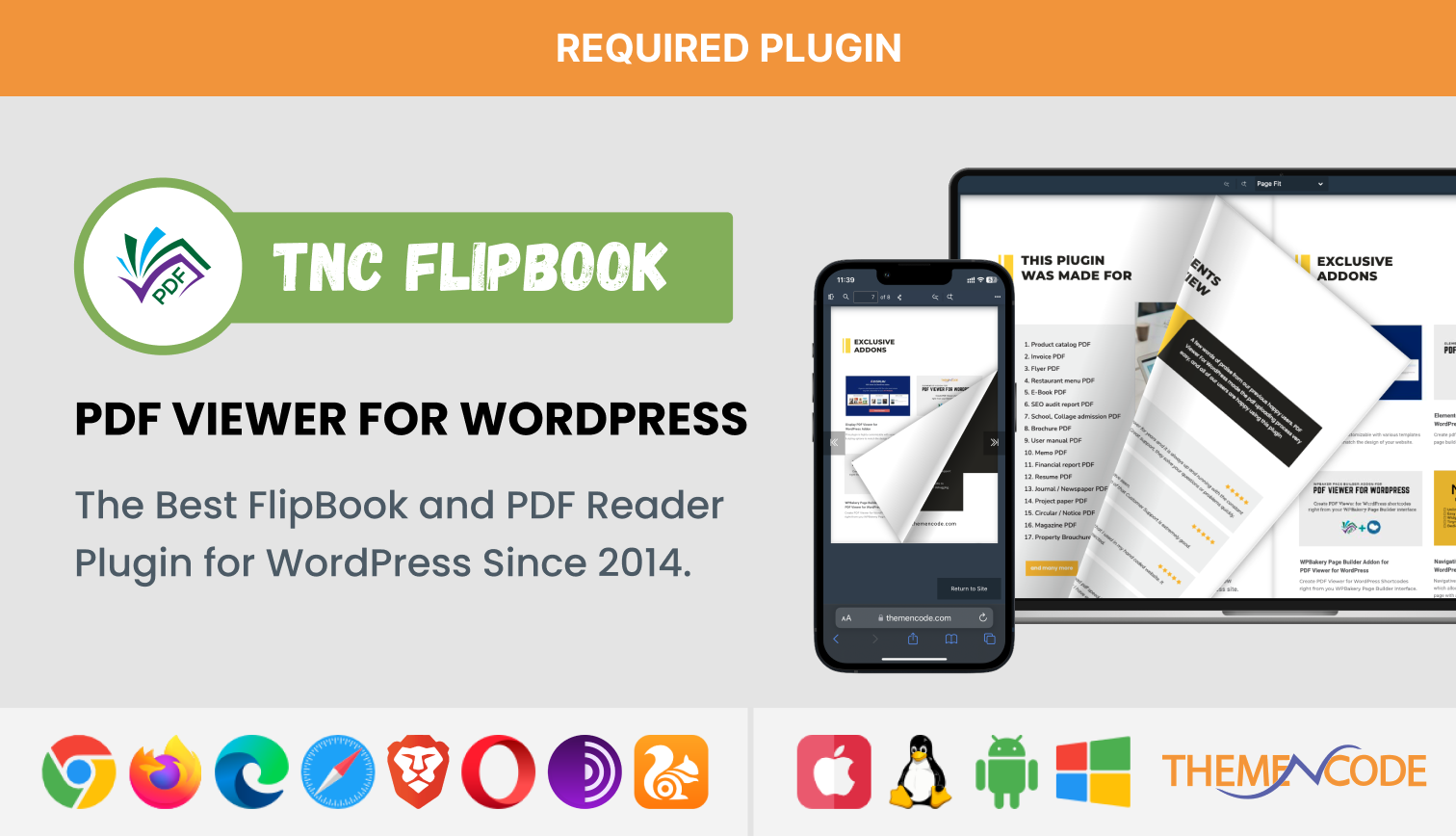
Install and Activate the Flip Book Plugin
In your WordPress dashboard, go to Plugins and click Add New. Find the plugin folder you choose for TNC FlipBook, install it, and activate it with your license key.
You can watch this video tutorial to install and activate this plugin.
You can use ‘TNC Flipbook – PDF Viewer for WordPress with famous page builders like Divi, Elementor, WPBakery, Avada, and more. But for this, you need to install Add-on for specific page builders. All Add-ons you will find here.
Upload the PDF file and Create a Flip Book
First, could you create a PDF? Creating a PDF file with Canva takes just a few minutes to complete. Canva is a popular online graphic design tool that offers various templates and design options. Select a template and head over to the Canva editor. Canva provides an easy-to-use interface with drag-and-drop functionality. Adding or changing items is easy.
TNC FlipBook lets you view and embed PDF files from your WordPress site. Prepare your content accordingly. If you’re using a PDF, ensure it’s adequately formatted for best viewing in a flipbook. Then, select the PDF file you want to use for your flipbook. You will be given the option to upload your new PDF file to TNcFlipbook.
Click Add New, select a PDF file, set a featured image, and add a new category (the Add New Category option comes from Display – PDF viewer for WordPress addon). Without this addon, there is no option to add categories. It’s a straightforward process. Insert the PDF file into your TNC Flipbook, and you’re done! Now, you can use this PDF as a flipbook on your website. It can be displayed or embedded in a post or page.
Customizing Your Flip Book
TNC FlipBook – PDF Viewer for WordPress allows you to customize many aspects of your flipbook, including default scrolling mode, scrolling mode, default spread, page mode, icon size, toolbar style, viewer language, and many more. You can adjust the settings to your liking and click Save Changes.
Make any necessary adjustments or refinements based on your testing. You can tune the behavior and functionality of your flipbook. You can turn toolbar elements off or on and choose your flipbook’s theme and background color. Adjust these settings according to your preferences to enhance the user experience.
Publish and Preview your Flip Book
Publish your flipbooks on your WordPress site and share them with your audience. Make sure the flipbook looks and works as expected. Adjust settings and styles as needed. Create flipbooks using the plugin’s built-in tools.
This usually involves uploading your content and customizing the design and layout to your liking. Check out the page to see flipbooks in action. Make any necessary adjustments to the flipbook or page content. When satisfied, publish the page to make the flipbook available to your visitors. Check out the documentation for more details.
Embed Flip Book on your WordPress site
Once your content is uploaded, TNcFlipbook makes it easy to embed or post PDFs on your pages. There are some modules for embedding PDFs. Select one of these modules to display content on your website. Create a new page or edit an existing page to display the flipbook. Paste the shortcode into your page editor. It can be embedded directly into your website. After that, save or update the page.
Watch this video tutorial and subscribe to our YouTube channel
Optimized for all devices
Ensure your flip book renders correctly on desktops, tablets, mobile devices, and browsers. Make the necessary adjustments to ensure a consistent and optimal viewing experience. Adjust the dimensions of your flipbook to be mobile-friendly. Consider smaller sizes that fit well on mobile screens without requiring excessive zooming or scrolling.
Test it on different screen sizes, resolutions, and orientations to identify any issues that need to be addressed. Ensure your flipbook’s text and font sizes are legible on mobile devices. Text should be enough to read without zooming in, and font styles should be mobile-friendly. Avoid using small fonts that may become challenging to read on smaller screens.

Conclusion
With TNC FlipBook, you can quickly create a flip book, customize it with your content, and display it prominently on your site. You can create a flipbook in minutes and have the flexibility to change content without updating your website. Users can read flipbooks anywhere on any device.
As the world moves towards digital formats, you can ensure that your content remains interactive and accessible to everyone. So why not start creating your flipbook? Experience the power of interactive content. Watch for more blogs like this on our official website, ThemeNcode.

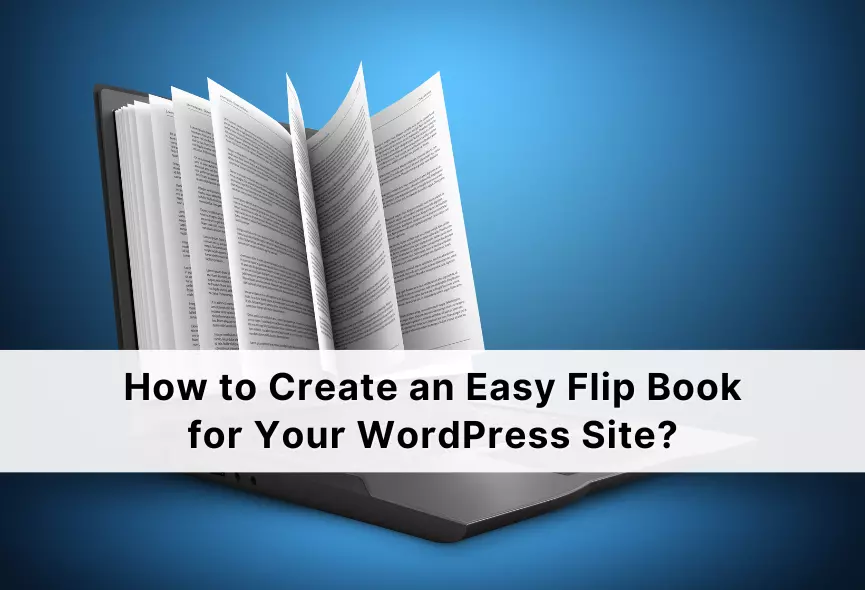












0 Comments