In the rapidly changing digital world, capturing and maintaining the fleeting attention of online visitors is a real challenge. There are many tools available for WordPress, but one notable solution for your WordPress site is Attractive Popups. When used intelligently, these Popups act as powerful channels to deliver personalized content, engage potential customers, and ultimately increase conversions.
We’re going to walk through each step in a clear and organized way, ensuring you not only know how to create engaging popups but also understand the reasons behind each choice. This guide is here to help you create popups that are truly engaging and make your online presence shine. So, let’s jump into this journey and discover how to make really interesting popups in the WordPress world.
What is Popup?
A popup, a small window or overlay that appears on a website or web page. It is a graphical user interface element that “pops up” above the main content to convey additional information, prompt an action, or capture user input. Popups can vary in size and content, from simple messages and notifications to more complex forms, offers, promotions and interactive elements. They can be triggered by various user actions, such as clicking a button, hovering over an item, or attempting to leave a web page.
Here is an example of popup
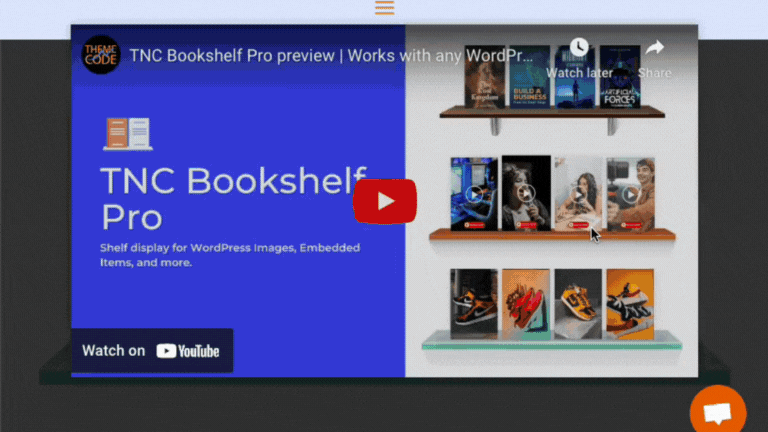
Choose the Right Plugin
Choosing the right pop-up plugin for your WordPress site is an important step in creating effective and engaging popups. Here’s a step-by-step guide to help you make the best choice:
Identify your goal: Define your popup goal. Are you looking to capture prospects, promote products, provide special offers, or simply provide information? Knowing your objectives will help you choose a plugin that aligns with your needs.
Research and check out the plugin features: Explore the WordPress Plugin Repository and reputable third-party sources to find popup plugins. Look for plugins with features that match your goals. Consider things like time-based triggers, user-friendly interface, responsive design, integration, performance, customer support.
Pricing and Documentation: Evaluate the pricing structure. Some plugins offer free versions with limited features, while others have premium plans with more advanced capabilities. Choose a plan that fits your budget and needs. Check if the plugin has an active community forum and comprehensive documentation. These resources can be incredibly helpful when you need guidance.
Responsive design to attract mobile users: Implementing responsiveness is critical to effectively engaging mobile users. With an increasing number of users accessing your website via mobile devices, make sure your popups respond seamlessly across different screen sizes. Responsive design ensures that your pop-ups adapt gracefully to the sizes of smartphones and tablets. By applying responsive design principles, you create engaging and visually appealing interactions for mobile users.
Compatibility and customer support: Ensure the plugin is compatible with your WordPress theme and other plugins you’re using. Compatibility issues can lead to design or functionality conflicts. Check if the plugin offers reliable customer support. Timely assistance can be invaluable if you run into issues or have questions.
Always research and read reviews from other users before choosing a plugin. We also encourage you to test the plugin yourself to see how it works with your content and themes. We are working on several Popup plugins but the best one is TNC BookShelf Popup. TNC BookShelf Popup has some amazing features to enhance the presentation of your website content.
You can display all the content of your website in a shelf style and whenever someone clicks on any of these items it will open with a popup style. Premium and free versions are available. But the free version doesn’t have all the features. With the help of this plugin you can Create a Popup with literally any WordPress items with just a few clicks. There are so many options by which you can create various kinds of Popups.
By following these steps and carefully evaluating your options, you will be well equipped to choose the right pop-up plugin for your goals and will help you create compelling popups on your WordPress website.
Want to learn how to use TNC BookShelf Popup? Check out the documentation for more details.
Install and Activate the Plugin
Installing TNC Bookshelf Popup Pro is very simple, just like any other WordPress plugin. Here are the steps required to install the plugin on your WordPress site.
- After downloading the plugin, login to your website admin panel.
- Go to Plugins > Add New Menu
- Click the Download plugin button
- Click on choose file
- Select the plugin zip file you downloaded
- Click on the Install Now button
- Once installed, click on the Activate button to activate the plugin.
That’s it. The plugin is now installed on your WordPress site. You will then get a new tab called TNC Bookshelf Popup Pro in your WordPress dashboard.
Designing Eye-Catching Popups
Designing eye-catching popups using the TNC BookShelf Popup plugin for WordPress is a straightforward process that can significantly enhance your user engagement and marketing efforts. Begin by installing and activating the TNC BookShelf Popup plugin from your WordPress dashboard.
First you have to create a Shelf item for your popup. Then you have to select the type that aligns with your campaign’s goals, whether it’s an image popup, video popup, text popup, flipbook popup or subscription popup. Next you need to select a featured image that will be displayed on the bookshelf. If you want, you can create categories for your shelf items that you’ve selected for the popup Configure the popup’s behavior, determining its trigger, frequency of display, and targeting preferences.
This plugin works with almost every WordPress plugin. Check out this list
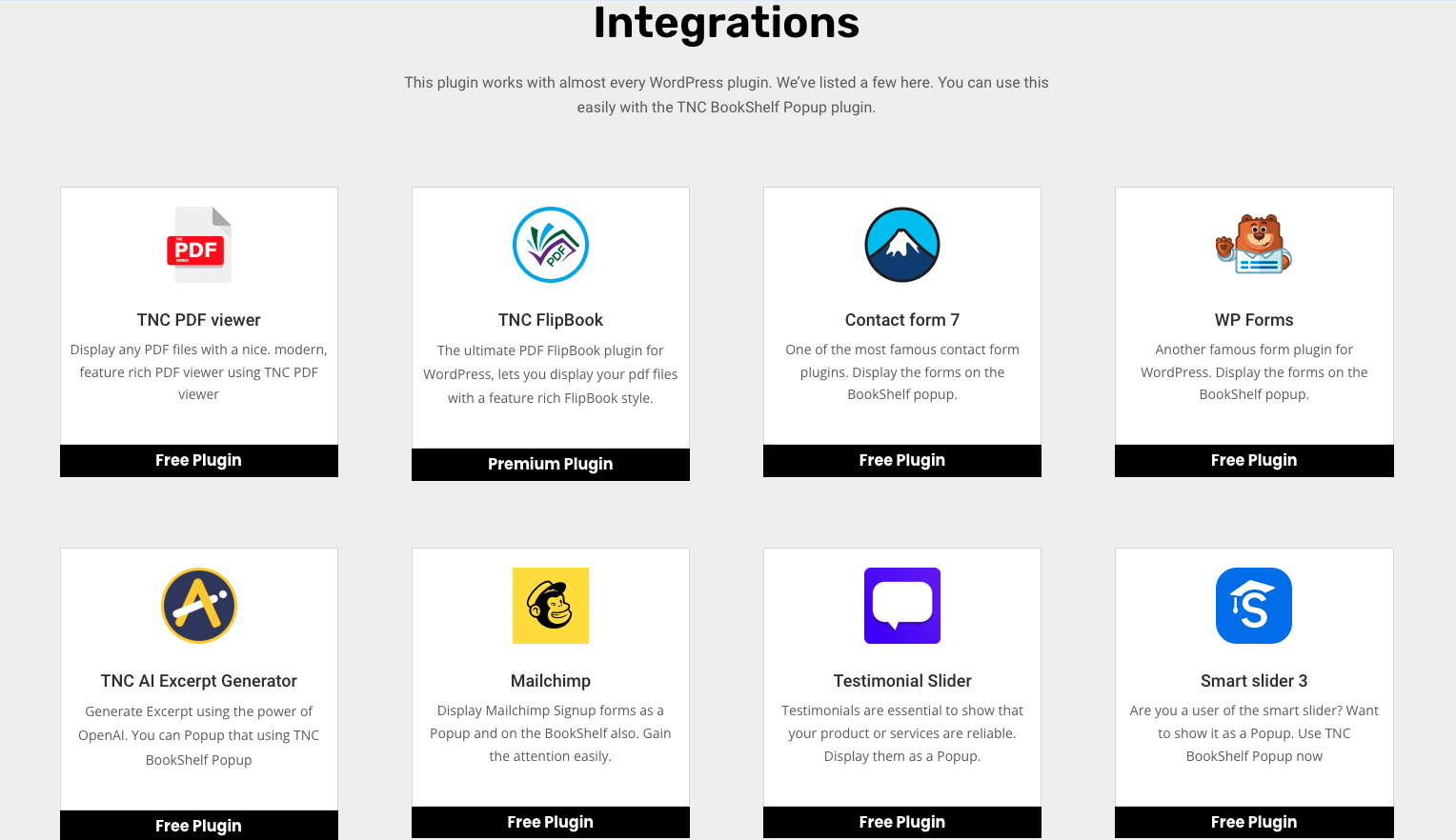
If your popup is related to a book or digital product, you can seamlessly integrate it with the TNC BookShelf Popup plugin. As your popup goes live, you can receive your users feedback. With this plugin, you can effortlessly design captivating popups that captivate your audience and drive desired actions.
Apart from this many features are available in this plugin. You can watch the video tutorial for more information.
When and Where Your Popups Should Appear?
Personalization is key to capturing your audience’s attention. Use the data you collect to create personalized popups that speak directly to their interests and desires. Deciding when and where your WordPress popups should appear is a strategic process that can greatly impact their effectiveness and user experience. Here’s a concise guide to help you make informed decisions:
When the Popup will appear?
How pop-ups appear on your site depends on the timing and triggers you configure. These triggers determine when and how pop-ups appear. There are different situations in which pop-ups can be used effectively. For example, they can appear as soon as the page loads, instantly capturing the user’s attention with compelling offers or compelling value propositions. Alternatively, you can show them after a short timeout, giving users time to explore your content before the pop-up appears.
Another smart approach is to trigger exit intent. This trigger fires when a user is about to leave your site. It’s like a last-minute attempt to get them involved before they leave. Pop-ups appear as soon as they signal they want to leave, giving you one last chance to lure them back. By using these different triggers, you have a variety of tools to create engaging interactions that respond to different user behaviors. and hobby. This way, your message will align perfectly with their browsing experience, improving engagement and potentially increasing conversions.
Where does the popup appear?
- Homepage: Introduce your website and its offerings to new visitors with a popup. This is a prime location for capturing attention and guiding users towards valuable actions.
- Specific Pages/Posts: Display popup on pages or posts related to the popup’s content. For instance, if you’re promoting an ebook, show the popup on relevant blog posts.
- Landing Pages: Enhance your conversion rate by displaying popups on landing pages. Use them to reinforce the main offer or collect leads.
- Product Pages: Encourage purchases or sign-ups on product pages with targeted popups offering discounts, additional information, or related products.
- Checkout Pages: During the checkout process, popups can be used to offer upsells, providing users with relevant add-ons or special deals. Additionally, you can capture email addresses to build your subscriber list.
Watch our video tutorial and subscribe to our official YouTube channel for more videos
Why Engaging Popups are Essential for Website Success?
Attractive Popups are more than just a fun addition to your website. They are essential to online success. Understanding the psychology behind effective pop-ups is key to creating a compelling visitor experience, increasing user engagement and ultimately driving conversions.
One of the main reasons is its ability to capture the attention of visitors. With so much content fighting for attention online, it’s getting harder and harder to stand out. Attractive popups provide noise cancellation and really grab the visitor’s attention. By presenting them with great offers and valuable content. You can inspire them to take the action you want and stay on your site longer.
By segmenting your audience and tailoring your pop-ups to specific groups, you can deliver tailored content that resonates with each audience. This level of personalization builds trust and improves the overall user experience. When visitors feel understood and valued, they are more likely to engage with your brand and convert into customers.
Apart from this, there are many plugins available that can help you make your WordPress site more attractive. Check it all here
Testing and Optimizing Performance
By monitoring and analyzing the performance of your popups over time, you can identify trends and patterns that will help you determine which popups are still performing well and which ones may need more fine-tuning.
Tracking the performance of your popups can be done through the various analytics tools. These tools can provide valuable insights into metrics like conversion rate, click-through rate, and bounce rate for your popups. By carefully reviewing these metrics, you can better understand how pop-ups impress your audience and adjust your strategy accordingly.
Analyzing the data collected from your popups can help you uncover valuable insights about your audience`s preferences and behavior. You can make informed decisions about your popups for maximum impact.
Cyber attacks are very common nowadays. If you want to protect your WordPress media files, you can use WP File Access Manager

Conclusion
Creating compelling popups in WordPress involves a combination of strategic planning, creative content creation, and thoughtful design. By choosing the right plugin, understanding your audience’s preferences, and experimenting with different approaches, you can create popups that improve user experience. Remember, it’s important to strike a balance between capturing attention and delivering value.
Don’t miss the opportunity to discover the full potential of engaging popups in WordPress. Make an unforgettable impression on your visitors with your engaging popups. Transform your digital space into something extraordinary and achieve your marketing goals. So, get a popup plugin like TNC Bookshelf Popup and make your WordPress site content more valuable. Make your website more unique and attractive in front of visitors.
Keep an eye out for more blogs like this on our official website ThemeNcode.














0 Comments