Welcome to ThemeNcode. Are you hungry for success in the competitive world of pizza restaurants? Well, here’s the secret ingredient to take your business to the next level. A well-designed website can attract hungry customers, showcase a delicious menu, facilitate online ordering, and improve your overall brand image. An eye-catching website attracts customers and promotes your business. Fortunately, WordPress offers an easy-to-use platform for creating a professional and functional website. In this guide, we will unlock the secret ingredient to a successful pizza restaurant website.
Planning Your Website
Defining Your Goals and Objectives: Start by identifying the purpose of your website. Are you primarily focused on increasing online orders, promoting your dine-in experience, or enhancing customer engagement? Set clear goals and objectives to guide your website development process.
Identifying Your Target Audience: Understand your target audience’s preferences, demographics, and online behavior. This will help you tailor your website design, content, and functionality to cater to their needs effectively.
Mapping Out the Structure and Content: Create a sitemap or wireframe to plan the structure and layout of your website. Identify the essential pages you need, such as Home, Menu, About Us, Contact, Online Ordering, and Reservation. Determine the content you want to include on each page, ensuring it aligns with your goals and resonates with your target audience.
Setting Up WordPress
Installing WordPress: WordPress can be installed in various ways. The easiest way to install WordPress on c-panel. To install WordPress, open your c-panel dashboard. Scroll down and you will see Softaculous WordPress Manager and then WordPress. Simply select one of these options. Then just click to get started. There you will see some installation options. Click Install.
Choosing a Domain Name and Hosting Provider: Select a memorable and relevant domain name for your pizza restaurant. Choose a reliable hosting provider that offers WordPress compatibility and excellent customer support.
Choosing the Perfect Theme
Researching Pizza Restaurant Themes: Explore the vast collection of WordPress themes designed specifically for restaurants. Look for a theme that aligns with your brand identity, provides responsive design for mobile devices, and offers customization options.
Evaluating Theme Features and Compatibility: Consider essential features such as menu templates, online ordering integration, reservation systems, gallery layouts, and social media integration. Ensure the theme is compatible with the latest version of WordPress and supported by the developer.
Customizing the Theme: Install and activate your chosen theme, then customize its appearance according to your brand. Adjust colors, fonts, layouts, and add your logo to create a unique and visually appealing website.
Check out this tutorial on how to install themes in WordPress
Customizing Your Website
Creating Essential Pages: Set up the necessary pages for your pizza restaurant website, including Home, Menu, About Us, Contact, Online Ordering, and Reservation. Craft compelling and informative content for each page to engage visitors and convey your restaurant’s unique selling points.
Customizing the Header and Footer: Personalize the header and footer sections of your website to reflect your brand identity. Add essential elements such as your logo, contact information, social media links, and navigation menus.
Configuring Menu Display: Display your delicious pizza menu attractively. Create your menu in PDF format using Canva and it only takes 2/3 minutes and upload it to your website. Include mouthwatering descriptions, high-quality images, and pricing details to entice your customers.
Watch this video tutorial on how to create PDF files using Canva
Adding Engaging Content: Enhance your website’s appeal by adding captivating content such as high-resolution images of your pizzas, behind-the-scenes videos, customer testimonials, and blog articles related to pizza or your restaurant’s story.
Integrating Online Ordering and Reservation Systems: Streamline the ordering process by integrating an online ordering system into your website. Choose a reliable plugin that integrates seamlessly with WordPress and provides a user-friendly interface. Additionally, consider integrating a reservation system to facilitate table bookings for customers who prefer dining in.
Optimizing for Search Engines: Implement basic search engine optimization (SEO) techniques to improve your website’s visibility in search engine results. Optimize your page titles, meta descriptions, headings, and incorporate relevant keywords throughout your content.
Enhancing Functionality with Plugins
Essential Plugins for Pizza Restaurants: Explore and install WordPress plugins that offer additional functionality specific to your pizza restaurant needs. Just create your business posts in PDF format using canva and upload them to your website on a regular basis. For this you need to install the ‘TNC FlipBook – PDF viewer for WordPress’ plugin.
Installing and Configuring Plugins: Install the chosen plugins and configure their settings according to your requirements. Ensure that the plugins are regularly updated and compatible with your theme and WordPress version. You can do this with any page builder by installing the TNC FlipBook – PDF Viewer for WordPress plugin. But for this you have to install a specific Page Builder addon.
Testing and Troubleshooting: Thoroughly test the functionality of each plugin to ensure they work seamlessly with your website. Troubleshoot any issues that arise, and seek support from the plugin developers if needed.
You can check out the documentation for more details
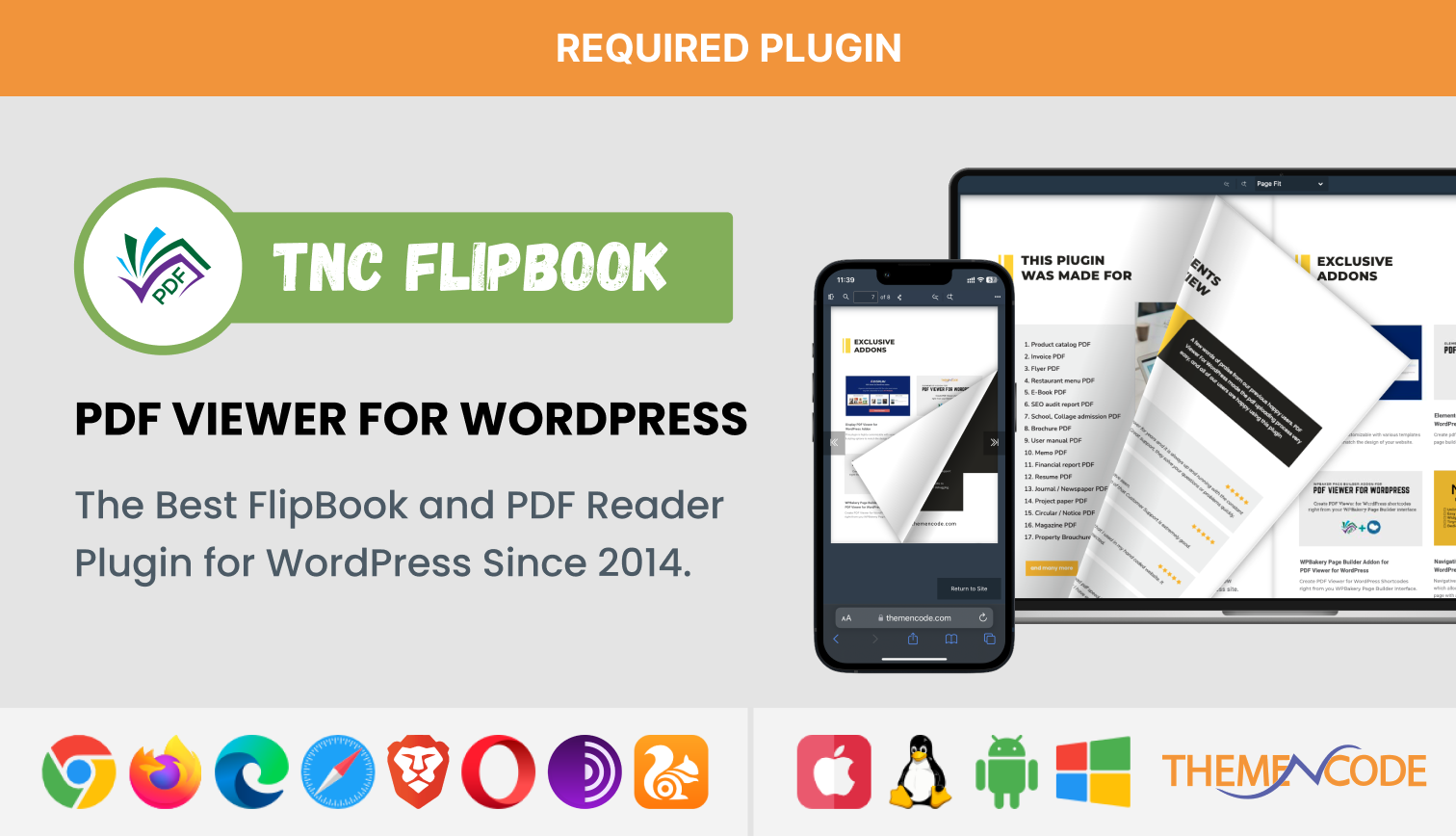
For your pizza restaurant website, You can use ‘TNC Flipbook – PDF Viewer for WordPress’ with famous page builders like Divi, Elementor, WPBakery, Avada. But for this you need to install Add-on for specific page builders. All Add-ons you will find here.
Mobile Responsiveness and Performance Optimization
Ensuring Mobile Responsiveness: With the increasing use of mobile devices, it’s crucial to ensure your website is mobile-friendly. Choose a responsive theme that automatically adjusts the layout based on the user’s device. Test your website on various screen sizes and optimize loading times to deliver a seamless browsing experience.
Performance Optimization: Optimize your website’s performance by compressing images, utilizing caching plugins, minifying CSS and JavaScript files, and leveraging content delivery networks (CDNs). These measures will improve page load times and enhance user experience.

‘TNC Flipbook – PDF Viewer for WordPress’ works perfectly with any type of device
Optimizing for Local Search
Step 1: To effectively optimize for local search, start by claiming your business listing on popular search engines like Google My Business, Bing Places, and Yelp. Make sure to provide accurate and consistent information about your restaurant, including your address, phone number, and opening hours. This will help search engines match your website with relevant local search queries.
Step 2: Additionally, incorporate location-specific keywords throughout your website’s content. Consider using phrases like “best pizza in [your city],” “delicious pizza near me,” or “top pizzeria in [your neighborhood].” By strategically including these keywords in your page titles, headers, and meta descriptions, you increase the chances of your website showing up when someone searches for pizza in your area.
Step 3: It’s also important to optimize your website for mobile devices. Statistics show that a significant portion of local searches are performed on smartphones. Ensure that your website is mobile-friendly, with a responsive design that adjusts seamlessly to different screen sizes. This will improve the user experience, making it easier for potential customers to find and navigate your website, potentially leading to higher conversion rates.
As a WordPress site owner, your top priority should be website security. It’s important to take steps to protect your site from potential hackers. Here we recommend the WP File Access Manager plugin to secure your WordPress media library.
Check out this video tutorial about the WP File Access Manager plugin
Launching and Promoting Your Website
Final Testing: Before launching your website, thoroughly test all links, forms, and functionality to ensure everything is working correctly. Review your content for grammar and spelling errors, and ensure consistency in branding and design.
Social Media Integration and Content Marketing: Leverage social media platforms to promote your website and engage with your target audience. Share appetizing images, menu updates, and exclusive offers to attract potential customers. Consider implementing a content marketing strategy by creating blog posts, videos, or infographics related to pizza and your restaurant.
Encouraging Customer Reviews and Testimonials: Request feedback from your customers and encourage them to leave reviews on your website or popular review platforms. Positive reviews and testimonials will enhance your online reputation and attract new customers.
There are some attractive add-ons for TNC Flipbook that can add flexibility and modernity to your pizza restaurant website. Display – PDF Viewer for WordPress is one of the best addons to display your food menu of your website.
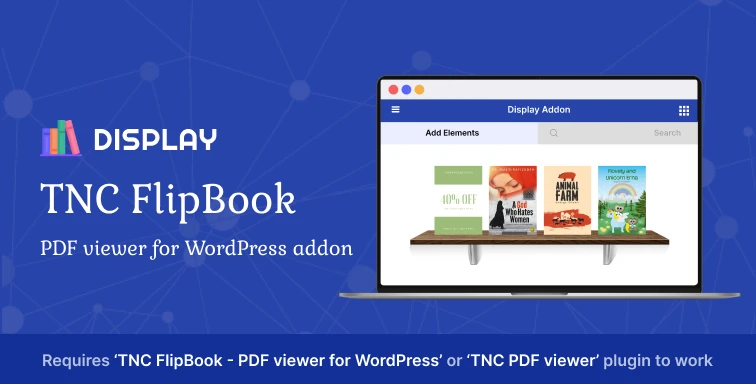
To get this add-on, open your browser and go to themencode.com. Go to Live Preview to see all the steps and a live demo.
Conclusion
Creating a pizza restaurant website using WordPress doesn’t have to be a big deal. By following the steps outlined in this article, you will be able to set up your WordPress account, choose a theme, start developing content, add plugins, and launch your site. These efforts will definitely help you grow your customer base, drive more online orders, and increase brand awareness. Get started on your pizza restaurant website using WordPress and some of today’s best plugins.
Keep an eye out for more blogs like this on our official website ThemeNcode.
Watch our YouTube videos and subscribe to our official YouTube channel














0 Comments