As you have landed on this page, I can guess that you need to embed PDF on WordPress page or post. In this article, I will demonstrate the exact process of how you can embed PDF on your WordPress website. I will mention two ways, with or without using plugins. You will even learn to embed PDF files using both free and premium plugins too.
There are various types of PDFs that are needed on different websites, such as restaurant food menus, catalogs, invoices, educational documents, brochures, flyers, etc. Embedding PDF files is important because it can share a lot of information very quickly and easily.
1. Embed PDF on WordPress Using a Plugin
If you are looking for a quick and effective way to embed a PDF file on your WordPress website, using the plugin way is best for you. But plugins can be both free and premium. I will give you both free and premium options and you can choose according to your suit will.
Embed PDF using a Free Plugin
There are a lot of free options for embedding PDF files on WordPress. I have reviewed almost all of them and found that the TNC PDF viewer is the most handy option. I will let you know why but first let me tell you the process of embedding PDF using TNC PDF viewer.
How to embed PDF using TNC PDF viewer:
Step 1: Install and activate the plugin
You can install the plugin from your WordPress or download it from WordPress.org and then upload and install it on your WordPress Dashboard. Simply go to Plugins and then Add New. Search the TNC PDF viewer plugin and then install it on your WordPress website. After installing, activate the plugin.
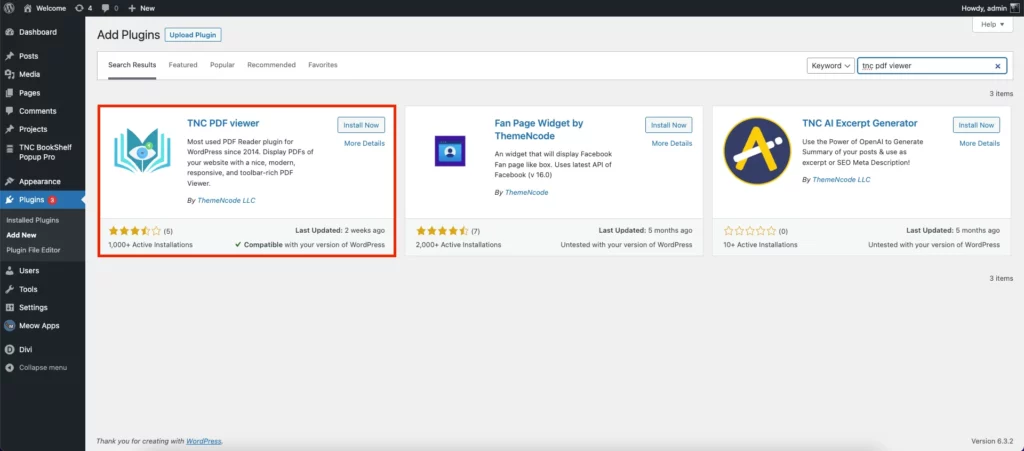
Step 2: Create a PDF viewer
When the plugin activation is done, simply go to PDF viewer and then Add new. Upload the PDF file that you want to embed on your WordPress dashboard. Change the other settings or keep them as it is and click on Publish. Your PDF viewer is now ready and can be read with the most perfect reader I have seen among all other PDF plugins.
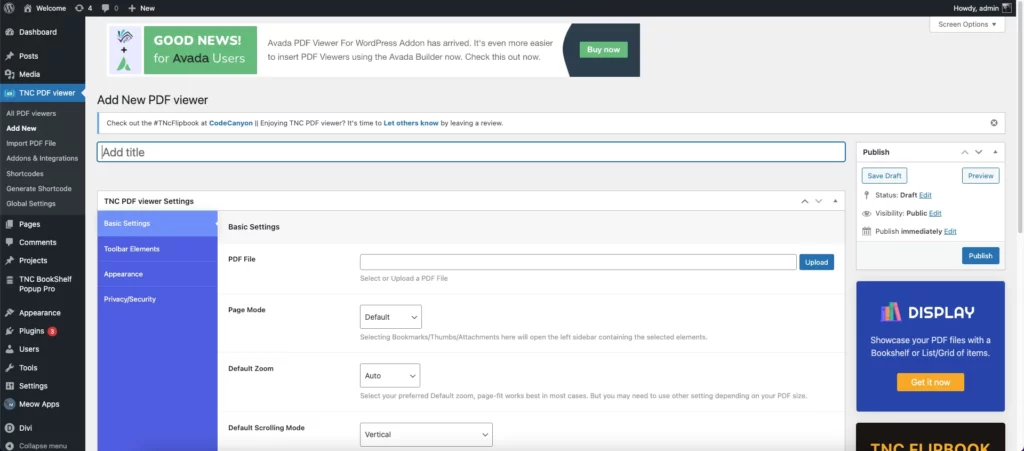
Step 3: Embed on the WordPress Page or Post
When the viewer creation is done, go to the page or post where you want to embed the PDF. Take the PDF Viewer Embed block and select the PDF viewer that you just added. You can adjust the height and width just as you want. Then publish the page or post and you can see the embedded PDF viewer
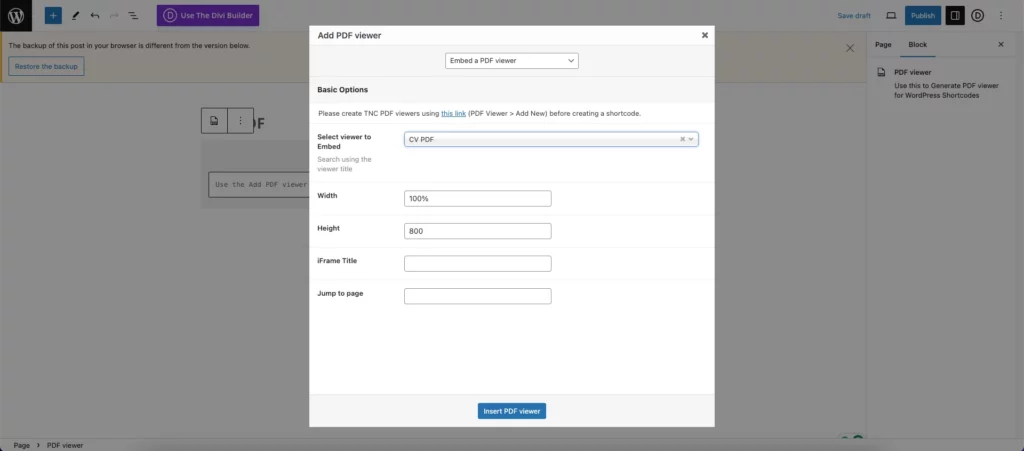
With just these 3 simple steps you can embed your PDF on your WordPress website. TNC PDF viewer is the best free option as it gives you many customizable options, is easy to use and the reader that comes with this plugin is better than all other options.
Apart from TNC PDF viewer, you can choose some other free PDF plugins too if you want. All the options work quite the same but the reader that comes with the TNC PDF viewer is the best.
Embed PDF using a Premium Plugin
TNC FlipBook – PDF viewer for WordPress is the ideal plugin if you want to choose a premium plugin for embedding PDF files on WordPress. It has a lot of options that make this the best ideal PDF plugin in the WordPress industry. It can not only Embed PDF but also embed PDF as a FlipBook. Here is how you can embed PDF using TNC FlipBook.
How to embed PDF using TNC PDF viewer:
Step 1: Get the Plugin and Install it on WordPress:
You can get this plugin from CodeCanyon, the best marketplace for WordPress themes and plugins. Purchase the plugin and download it from CodeCanyon. Then upload and install it on your WordPress website.
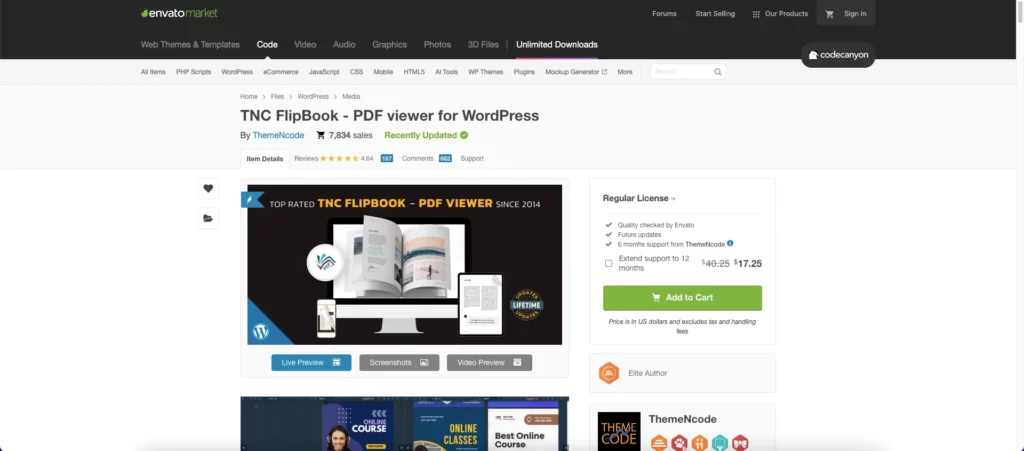
Step 2: Create a PDF viewer or FlipBook
After installing, go to TNC Flipbook and then Add New. Upload the PDF that you want to embed. Then you get to choose how you want to show the PDF. You can show it as a normal PDF reader or as a FlipBook. There are many customizable options that is available in TNC FlipBook.
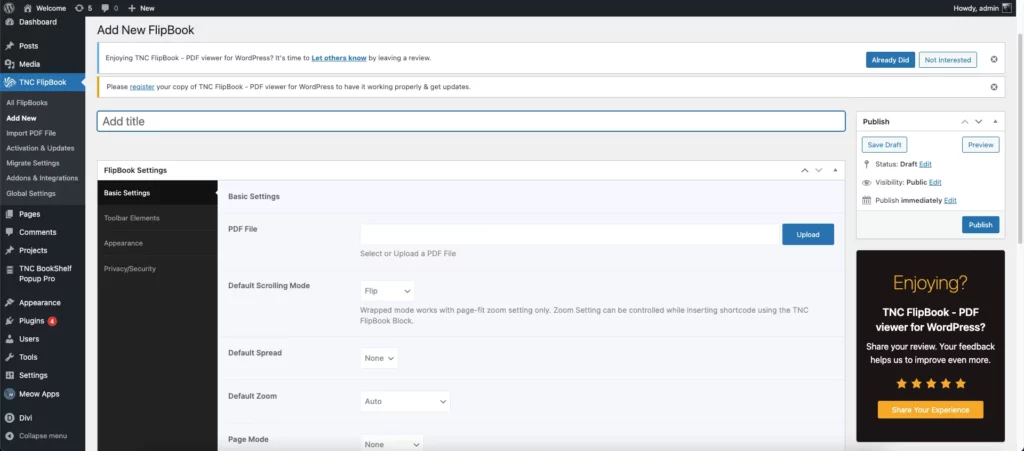
Step 3: Embed PDF viewer or FlipBook on the WordPress page or post
Go to the page or post where you want to embed your FlipBook. Search for the TNC FlipBook Embed block. Select the FlipBook that you want to embed and then just publish the page or post. Also, TNC FlipBook has add-ons for specific builders like Elementor, and Divi which makes the embedding process even more easier.
Want to learn how to embed PDF using Elementor?
https://themencode.com/how-to-embed-pdf-using-elementor-page-builder/
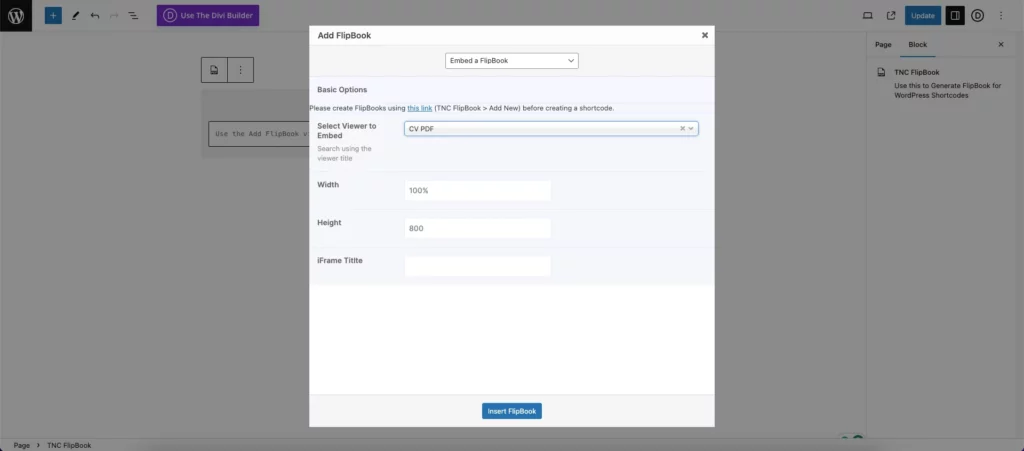
Apart from TNC FlipBook, there are some other premium plugin options too. But TNC FlipBook is best because of the customizability, support and numerous features to make the FlipBook just as you want.
2. Embed PDF on WordPress Without using a Plugin
Now, if you don’t want to use any plugin then you should follow this method. There are various ways of embedding a PDF without using a plugin. I will go through all the methods one by one.
Embedding PDF on WordPress using Google Drive:
The first method that I am going to discuss for embedding PDF without using a plugin is using Google Drive. All you need to do is just to copy the link and embed it on your WordPress website using the iframe code.
Step 1: Upload the PDF file to your Google drive
Login to your Google Drive or create a new account. Right-click on the drive page and then click File Upload. Select the desired PDF file and upload it to your WordPress dashboard.
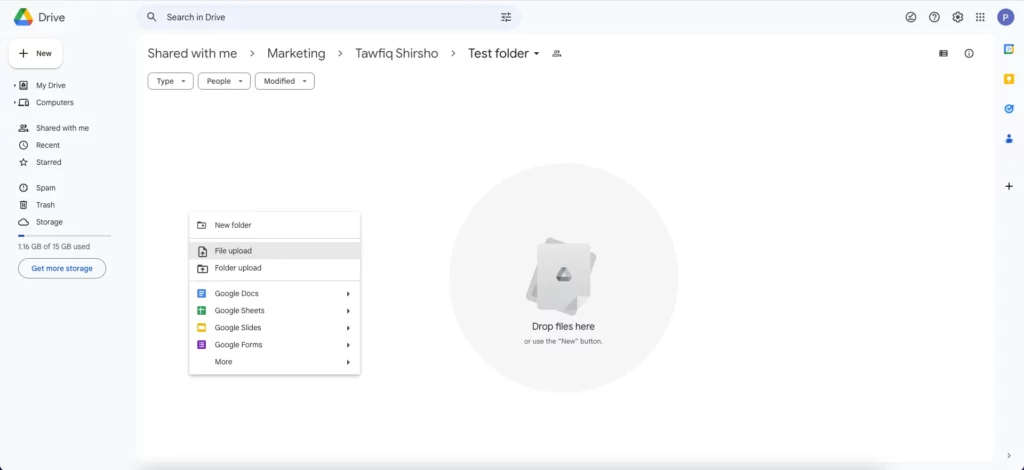
Step 2: Make the PDF link Shareable
Once your PDF is uploaded, right-click on the PDF file and click on Share. Then from the general access click Anyone with this link and then select Viewer as the Role. By doing this, anyone can view this PDF file.
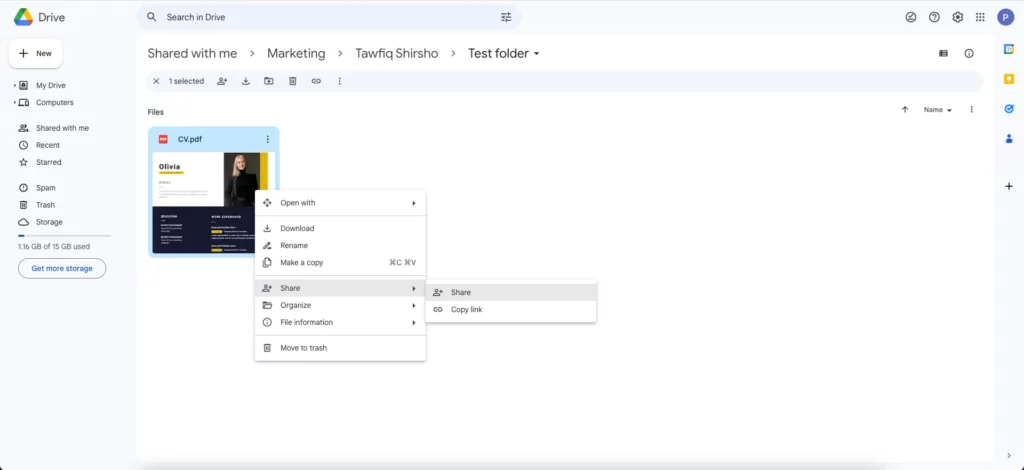
Step 3: Embed the PDF File
Now open the PDF file in a New tab. Then Click on three dots and then click Embed Item. Copy the iframe item. Now go to your WordPress dashboard and visit the page or post where you want to embed your PDF file. Then, paste the iframe code into that page or post. Now you can see that your PDF file is embedded.
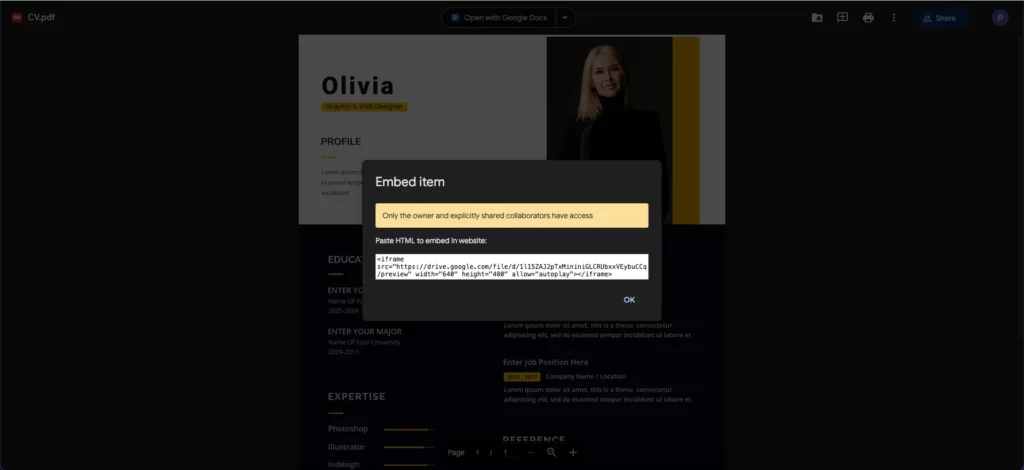
However, I discourage using this method because the Embedded PDF will be shown to the reader from the browser. So different users will have different user experiences. It’s a big issue if you are trying to let people read more comfortably.
Embed PDF using the WordPress Media Library
This is another method that you can use if you don’t want to use any plugin. Here you need to upload the PDF file first on your WordPress Media Library and then embed the PDF on your WordPress dashboard.
Step 1: Upload the PDF to your WordPress Library
Login to your WordPress dashboard. Go to Media and Add New. Select the PDF and upload it on your WordPress dashboard.
Step 2: Copy the link
After uploading, click on the PDF file, and in the sidebar you will see an option to copy the link. Click Copy URL to Clipboard and your link will be copied.
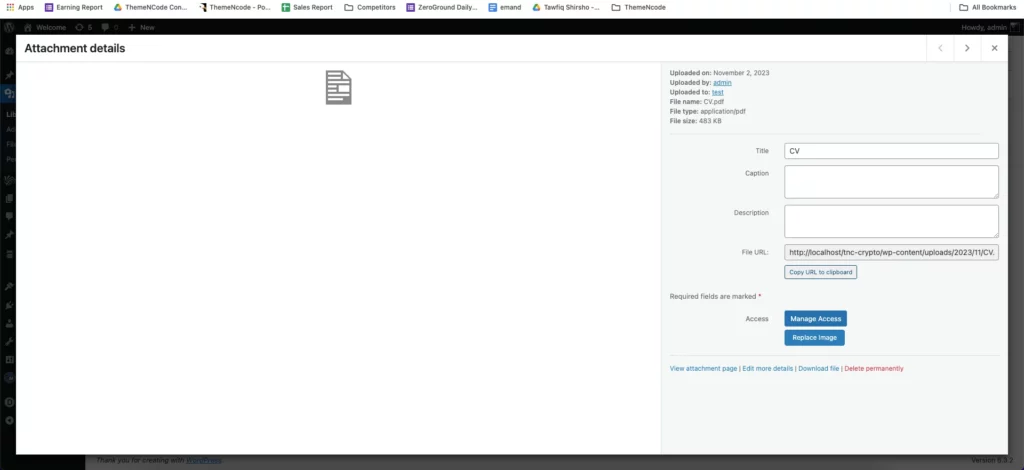
Step 3: Embed the PDF
Go to the page or post where you want to embed the PDF file. Take the custom HTML block and then put the following code. Paste the file URL that you copied in the place of “File URL”. You can change the width and height according to your need.
<iframe src="File URL" width="800" height="1200">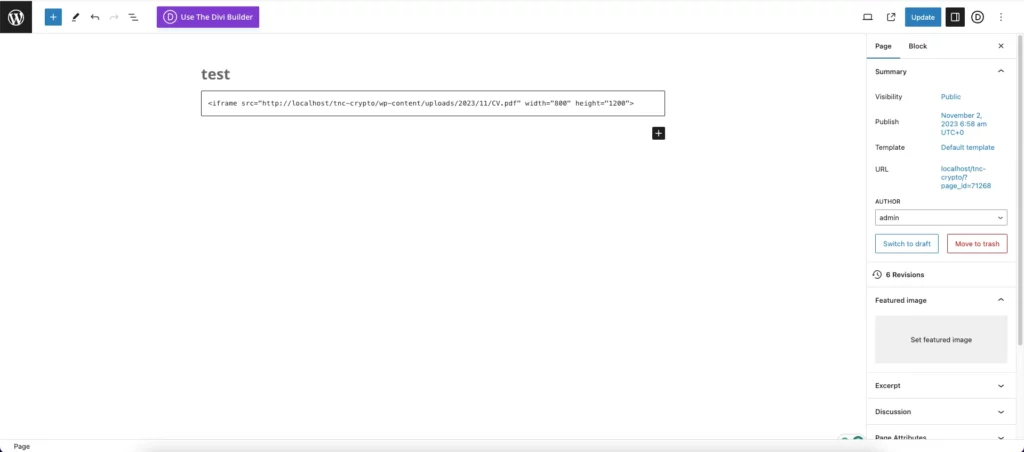
This process will also show the PDF with the default browser PDF reader, which is not so good and can be changed with different browser users. So it’s always better to use a PDF viewer plugin.
Which Method to Choose For Embedding PDF: My Opinion
I have described both the methods and you can choose anyone you prefer. But according to me using a plugin for embedding PDF on WordPress is better. Let me tell you why you should use a plugin for embedding PDF:
- It provides cross-browser compatibility. So every user gets the same experience and without using the plugin different browsers will show differently
- Option to show PDF as FlipBook. Without using the proper plugin it is impossible
- The mobile responsiveness is a big issue if you are not using a plugin.
- Customization for viewers is not possible without using a plugin for embedding a PDF
- Different viewing mode is not possible. Embedding the PDF with horizontal scrolling is not possible
So in my opinion I prefer using a proper PDF plugin like TNC PDF viewer or TNC FlipBook to embed PDF on WordPress pages or posts.
Conclusion
In this article, I have demonstrated the ways to embed PDF files in a WordPress page or post. PDF is a file format that is widely used in this era cause it can have detailed information and can be shared easily. So embedding the right way in a website is very essential for website owners.
I hope this article helps you in embedding pdf on your WordPress. If you find this helpful do subscribe to our newsletter and get these blogs right at your doorstep. We try to help the digital industry through our blogs regularly. Happy reading!

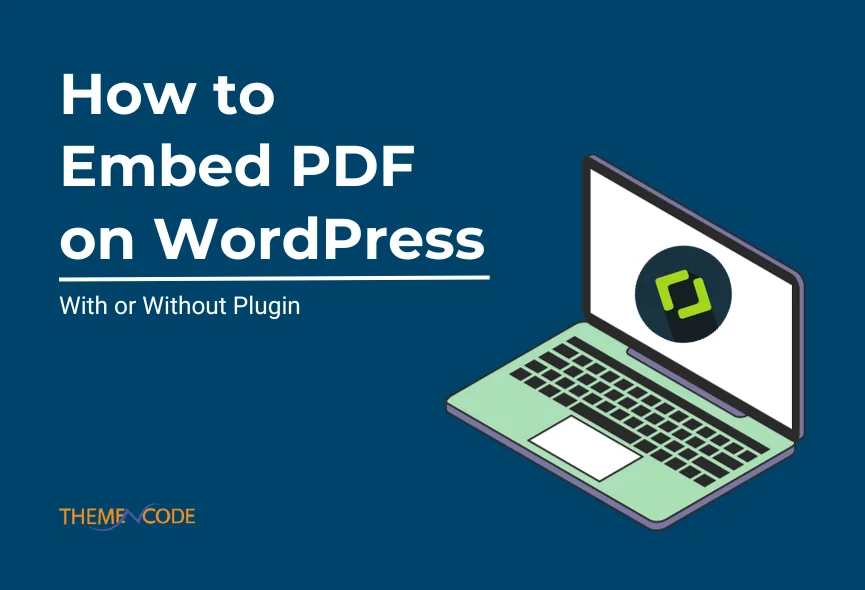












0 Comments