Are you looking for the perfect website template to showcase your agency’s creativity and professionalism? We’re excited to introduce TNC CreAge – Agency Website Template, the latest gem from the ThemeNcode team and now available on the Webflow Marketplace.
TNC CreAge is more than just another website template. It is a powerful tool designed to help agencies, marketing firms, design studios and creative professionals create an impressive online presence. Let’s dive into the details. Various other Webflow CMS, eCommerce, blog, agency, etc. templates are available in the ThemeNcode portfolio. Check out all the templates by ThemeNcode.
Best Features of TNC CreAge – Agency Website Template
TNC CreAge is the ultimate solution for agencies and creative professionals looking to make a lasting impression online. Let’s look at some key features:
- Sleek and Modern Design: TNC CreAge has a sleek and modern design that immediately attracts visitors’ attention. With clean layouts and eye-catching images, your agency’s work will shine.
- Easy Customization: You don’t have to be a coding genius to make this template your own. Drag and drop elements, change colors and add your content with ease.
- Effective Sections: This template includes best optimizing sections like Dynamic Hero Section, Blog Section, Pricing Section, Testimonials Section and FAQ Section. You also get Social Icons.
- Content Management System: This template provides a customized built-in database for your project or you can add new content.
- Retina Ready: All graphics are optimized for devices with high DPI screens.
- Responsive and Mobile-Friendly: your website needs to look great on all devices. TNC CreAge is fully responsive, ensuring your website will appeal on smartphones, tablets and desktops.
- Engaging Animations: TNC CreAge features subtle animations that add a touch of elegance and interactivity to your website, making the user experience unforgettable.
- Portfolio Showcase: Show off your agency’s work in style with the built-in portfolio section. You can easily add your projects and impress potential clients.
- Support and Updates:ThemeNcode provides excellent support and regular updates. With this template your website is always up to date with the latest web trends.
Why Should You Choose the TNC CreAge ?
Choosing the right website template for your organization is an important decision. Here’s why TNC CreAge is different and should be your first choice:
Express Professionalism: Impress your customers with a high-quality and professional website that reflects your brand’s reputation and expertise.
Speed and Performance:TNC CreAge is optimized for speed and performance. Your website will load faster, keep visitors engaged and reduce bounce rates.
Intuitive User Experience: This template offers a user-friendly interface and intuitive features that help visitors easily explore your company’s offerings.
Cost Effective and Time Saving: Avoid expensive and time-consuming custom web development. TNC CreAge offers reasonable and effective solutions.
Compatibility: This template is compatible with different web browsers and all types of screens. Your website will work perfectly for your visitors and their browser preferences.
Webflow Optimized: Benefit from the power of Webflow’s intuitive tools for easy customization and updates.
Apart from this we have many templates featured in Webflow Marketplace. You can check it out
Quick Links
If you want to check everything about the TNC Creage Webflow Agency Template, here are some quick links for you. You can check every detail about the template as well as the live preview and the designer preview of this template.
Buy Now | Live Preview | Designer Preview
Watch on Youtube
Please check the video if you want to know all the information quickly and also in a way that will help you to understand this template quickly.
How to Use TNC CreAge – Agency Website Template?
Using TNC CreAge for your organization’s website is a straightforward process. Here’s a step-by-step guide to help you out:
Step 1
Explore and purchase: First, you need to get a subscription from Webflow. Before choosing a package, make sure it meets all the requirements for your template. Next, go to Webflow Marketplace and search for “TNC CreAge.” Once you find one, check out its features and price. Then enter your payment information to complete your purchase.
Step 2
Download and Import the Template: Download template files, which often include design assets. Log in to your Webflow account and create a new project and import the template.
Step 3
Customize your website: Once you’ve uploaded your template, you can start customizing. Use Webflow intuitive visual editor to make changes like updating text, images, colors, and layout. You can add your agency logo and branding elements.
Step 4
Preview and Publish: As you make changes, use Webflow preview feature to see how your site will look in real time. Test your website to make sure all elements are working properly. Check browser compatibility to ensure your website works well with different web browsers. Once you’re happy with the design, publish your website.
Conclusion
When you choose TNC CreAge, you don’t just get a website template. You get a powerful tool for your agency’s online presence. Eye-catching design and easy customization make it the ultimate choice for agencies and creative professionals.
TNC CreAge simplifies the process of creating an impressive website. Make smart choices and let your creativity soar. Keep an eye out for more blogs like this on our official website, ThemeNcode. If you want to read more about the Webflow Templates by ThemeNcode, click here.

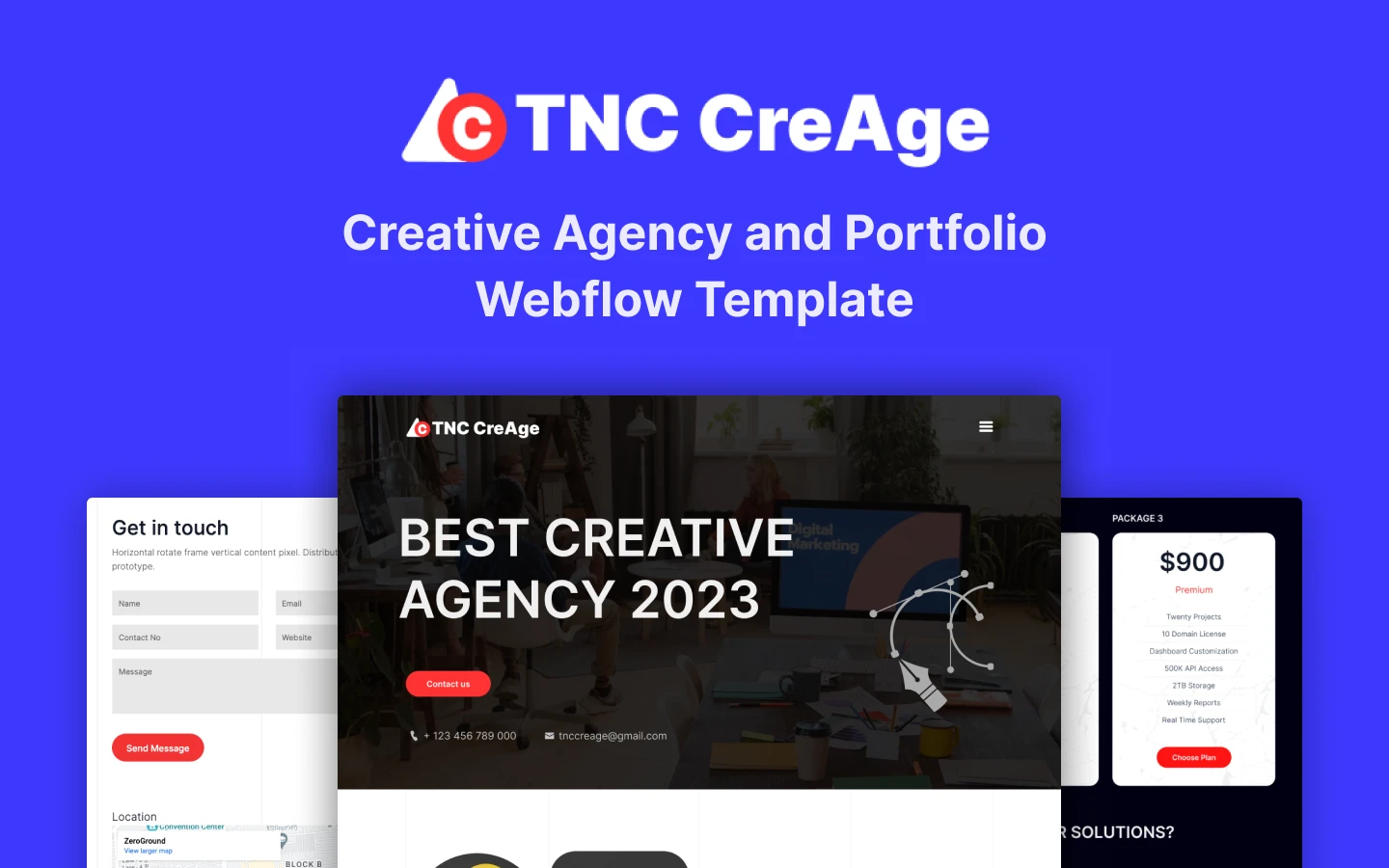












0 Comments