TNC PDF FlipBook is a Shopify app that powers your store by converting PDF files into flipbooks. You can easily transform your static PDF documents into an engaging and interactive experience with this app. TNC PDF FlipBook app is designed to enhance your digital content and bring new levels of engagement.
Whether you’re looking to bring your product catalog to life, enhance your brochures, or enrich any document. Our intuitive user interface and wide range of features allow you to create dynamic and visually appealing posts to engage your audience. Enhance your content today with the TNC PDF FlipBook and unleash a world of creative possibilities.
What is FlipBook?
A flipbook is a digital publication that looks and acts like a real book, allowing readers to flip through its pages and interact with its content. It’s an excellent way to showcase your website’s content. An unique feature that sets you apart from the competition. It consists of a stack of paper pages bound together along one edge, forming a booklet. Flipbooks are often used as a fun and creative way to display your content in a compact format.
Different Modes of TNC PDF FlipBook
TNC PDF FlipBook has 3 different modes. You can display your content in different ways.
FlipBook Mode:
Explore the amazing Flipbook mode for the first time, a feature that has truly revolutionized our PDF experience. In this innovative mode, you will get a digital reading experience and a flip-through sensation like the pages of a real book. It effortlessly bridges the gap. Between the traditional and digital realms.
Vertical Scrolling Mode:
In this particular mode, visitors have the freedom to smoothly scroll through the PDF document from its top to its bottom. It’s a user-friendly option that provides an uninterrupted flow, making it ideal for those seeking a comprehensive view of the document’s contents.
Horizontal Scrolling Mode:
This mode introduces a unique perspective by allowing the PDF file to be scrolled from left to right. This feature is especially useful when you want a side-by-side view, providing a new and dynamic perspective that adapts perfectly to different document types and content layouts.
Available Themes of TNC PDF Flipbook
There are 6 different theme colors for TNC PDF FlipBook that can help you find a perfect match with your brand personality.
- Midnight Calm
- Material Blue
- Lewis Purple
- Sea Green
- Aqua White
- Smart Red
Custom Colors and Custom Background Images
Custom Colors: One cool feature of the TNC PDF FlipBook is the creation of custom colors for the viewer. You can do this without writing a single line of code. You can select a custom color from the appearance tab and you will get three options. primary color secondary Color and text color. Choose any color You want and create a unique viewer with Your own.
Custom Background Images: Another amazing feature is creating viewers with custom background images. Turn on the use background image option from the appearance tab then select the image that you want to show as the background of the viewer. After that click update and you`re done.
Toolbar Position and Icon Size
Let’s start by exploring the different toolbar positions. This particular tool offers to suit your particular taste. It includes a Top full width position at the top, which keeps the toolbar easily accessible on top of the interface. After that Bottom full width at the bottom. which provides a full toolbar that spans the width of the screen. There’s also a Top center position, strategically placing the toolbar in the center of the top of the screen. Equally impressive is the central location at the Bottom center, offering balance between accessibility and prudence.
Now let’s dive into the realm of different icon sizes. You will get 3 different icon sizes and that is small, medium and large. This level of customization allows you to arrange the toolbar to your liking, whether you prefer a clean, minimal look or want larger, more prominent icons for better visibility.
Password Protected PDF
Here’s another interesting feature. This app works with special PDFs too. If you have a password protected PDF then it will ask for the password before showing the PDF. Your visitors will be able to fill out the forms if the PDF contains a fillable form then all the links inside the PDF will be clickable and will work perfectly. If you select the bookmark mode then all the bookmarks will be shown in the left sidebar. You can also hide the download button and print option.
Compatibility and Mobile Responsiveness
TNC PDF FlipBook shines not only in its ability to turn static PDFs into compelling flipbooks, but also in its outstanding compatibility and responsiveness on mobile devices. This powerful tool has been designed to integrate seamlessly with various platforms and devices. Whether customers are browsing your Shopify store on desktop computers, tablets, or smartphones, TNC PDF FlipBook ensures a consistent and rich experience.
Its responsive design easily adapts to different screen sizes, orientations and resolutions. Ensuring your flipbook looks and works in any field. So you can be sure that your audience can enjoy your interactive content wherever they are, ensuring a user-friendly and accessible shopping journey across all devices.
Why Every Shopify Store Needs TNC PDF FlipBook?
TNC PDF FlipBook, an innovative Shopify app, is quietly changing the way businesses present products and content online. The app powers up your store by converting your PDFs to FlipBook. You can convert your existing PDFs within minutes. Let’s see why integrating TNC PDF FlipBook into your Shopify store is a game changer and explore its key benefits.
Enhance product catalogs with interactive FlipBook: Static product catalogs can be dull, but TNC PDF FlipBook can breathe new life into them. Transform your catalog into an engaging flipbook that mimics the feeling of flipping through a real catalog. This experience can engage your customers and increase your sales.
Exciting Brochures for Enhanced Engagement: Traditional PDF brochures can be monotonous, but TNC PDF FlipBook can transform them into captivating, interactive documents. Incorporate images, videos, links, and other multimedia elements to make your brochures more engaging and informative.
User-Friendly Interface for Effortless Creation: You don’t need advanced technical skills to utilize TNC PDF FlipBook. Its intuitive interface allows anyone to effortlessly convert static PDFs into impressive FlipBooks. With just a few clicks, you can create visually appealing FlipBooks that leave a lasting impression on your customers.
Gain a Competitive Edge: TNC PDF FlipBook gives your store a unique edge. When customers discover your interactive flipbook, they’ll remember your brand because of your commitment to providing an exceptional shopping experience. This can promote brand loyalty and enhance customer loyalty.
Increase Engagement for Higher Conversions: Your customers will enjoy flipping through your flipbooks, which can lead to higher conversion rates and increased sales.
Explore Endless Creative Opportunities: TNC PDF FlipBook offers many creative opportunities. Decorate your flipbook with your brand’s visual identity. Experiment with layouts, color schemes and interactive elements to create exceptional experiences for your visitors.
Apart from this TNC PDF FlipBook has many features that can make your Shopify store more valuable and attract customers
Watch our video tutorial and subscribe to our official YouTube channel for more videos
How to Get a PDF Flipbook for Shopify?
TNC PDF FlipBook is listed on the Shopify app store. All you need to do is go to the Shopify app store and search for “TNC PDF FlipBook” and you will find this app. Just click on it and you will get all options like Installation, demo store, pricing plans. Whenever you click the install button, you need to connect your Shopify website.
After connecting to your website, you will be redirected to the billing and subscription page. On this page you can see various subscription options with different pricing. Choose the one that suits your needs. After getting your preferred subscription you can use TNC PDF FlipBook.
Source: All content of this blog is taken from pdfflipbook.com. For more information visit www.pdfflipbook.com
Conclusion
By transforming static PDFs into interactive flipbooks, you provide a memorable shopping experience that sets your store apart. Whether enhancing a product catalog, refreshing a brochure or enriching any document, TNC PDF FlipBook helps Shopify store owners thrive in the digital marketplace.
Improve your Shopify store today with the TNC PDF FlipBook and watch your online business grow. Keep an eye out for more blogs like this on our official website ThemeNcode.

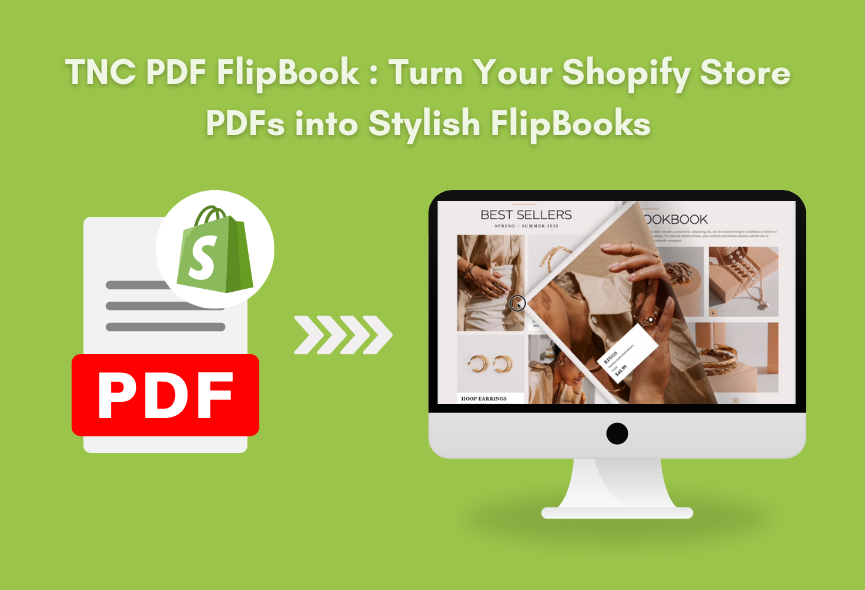












0 Comments