Are you looking for innovative ways to showcase your website’s content? Look no further than creating a flipbook. A flipbook can give your website a touch of elegance and professionalism with its aesthetically appealing display.This article will walk you through the steps to set up a flipbook on your website and give you tips on how to take full advantage of this special feature.
What is a Flipbook?
A flipbook is a digital publication that looks and acts like a real book, allowing readers to flip through its pages and interact with its content. It’s an excellent way to showcase your website’s content. An unique feature that sets you apart from the competition. It consists of a stack of paper pages bound together along one edge, forming a booklet. Flipbooks are often used as a fun and creative way to display your content in a compact format.
Here is an example of a flipbook
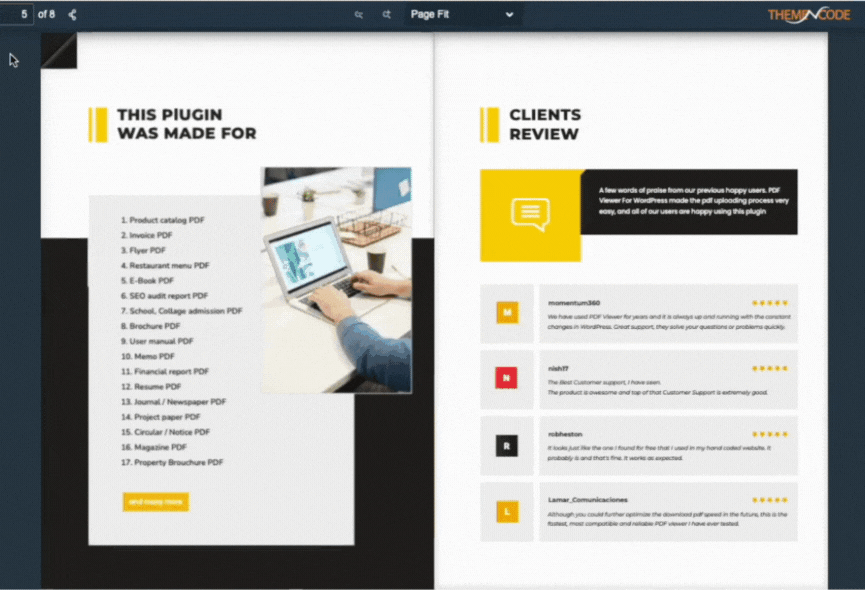
Why Should You Use It?
For starters, it’s a fun and engaging way to present your content to viewers. It’s also an excellent tool for storytelling, as it allows you to create a narrative that unfolds as readers flip through the pages. Additionally, it’s a great way to showcase visual content like photos and graphics, which can be particularly impactful when presented in a visually stunning format like a flipbook.
Step-by-Step Guide to Creating a Flipbook
If you’re looking to enhance your website’s content and stand out from the crowd, a flipbook is definitely worth considering. You must first have a WordPress website for this. Here I will show all steps with screenshots.
Step 1
Choose a flipbook plugin: There are several WordPress plugins available that offer flipbook functionality. So it’s important to do your research and choose the one that best suits your needs.
According to our research, TNC FlipBook -PDF Viewer for WordPress is the best flipbook plugin ever. Since 2014, it has been the most value-added and best-selling flipbook plugin on the Envato market.
Do you want to know how to use TNC FlipBook – PDF viewer for WordPress? In detail you can check out the documentation.
You can watch this video tutorial to choose the best PDF viewer plugin for WordPress:
Step 2
Install and activate the plugin: From your WordPress dashboard, navigate to “Plugins” and click on “Add New.” Locate the selected Plugins folder for TNC FlipBook , install it, and then activate it with the license key.
Step 3
Upload your content in PDF format: Choose the PDF file you want to include in your flipbook.You can display and embed PDF files of your WordPress website with a modern PDF reader and flipBook with TNC Flipbook.You can easily create a PDF file using Canva. Prepare your content accordingly If using PDF, make sure it is formatted correctly for best display within flipbook.
Check out this tutorial for creating a PDF file and uploading it to TNC FlipBook – PDF Viewer for WordPress :
Step 4
Configure Flipbook settings and upload PDF: Access the settings of your TNcFlipbook plugin. You can customize various aspects such as appearance, behavior, navigation, and more. Adjust these settings to align with your desired flipbook style. include options such as page navigation buttons, zoom capabilities, full-screen mode, and many more.
Now choose the PDF file you want to use for your flipbook. You will get the option to upload a new PDF file to TNcFlipbook. Click Add New, select your PDF, set a featured image, and add a new category (Add a new category option comes from Display – PDF viewer for WordPress Addon. Without this addon, there will be no option to add category) Very simple process.
Step 5
Publish and preview: Publish your flipbook on your WordPress site and share it with your audience. You can embed it directly on your website.Verify that the flipbook appears as expected and functions properly. Adjust any settings or styling as needed. Use the plugin’s built-in tools to create your flipbook. This typically involves uploading your content, and customizing the design and layout to your liking.
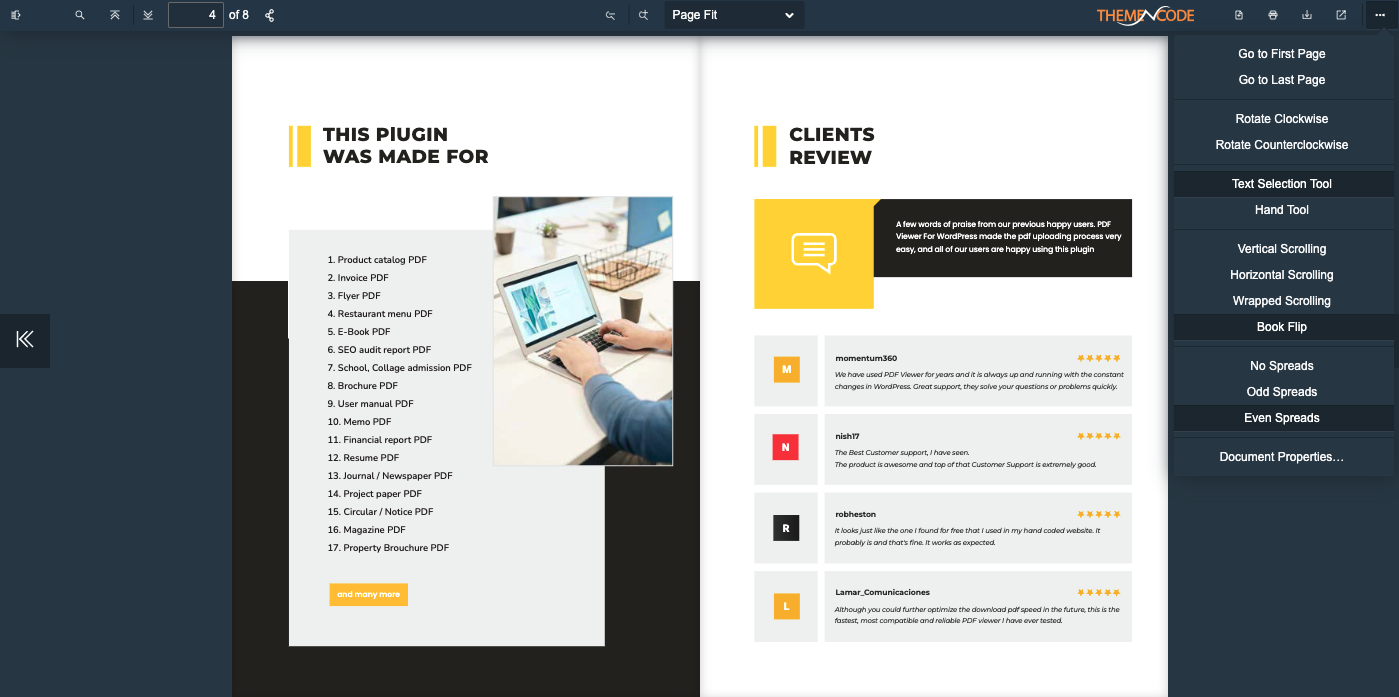
Step 6
Embed the PDF in your post or page: Once your content is uploaded, You can easily embed any PDF file on your page or post with TNcFlipbook. You will find some modules for embedding pdf. Choose any of these modules and display your content on your website.
You can use ‘TNC FlipBook – PDF Viewer for WordPress’ with your favorite page builder. Here we are using WPBakery Page Builder. But for this you need to install WPBakery Page Builder Addon for PDF Viewer for WordPress (TNC Flipbook)
Step 7
Test across devices and browsers: Ensure your flipbook displays correctly on different devices and browsers, including desktops, tablets, and mobile devices. Make any necessary adjustments to ensure a consistent and optimal viewing experience.
If you want to know more about ‘TNC FlipBook – PDF Viewer for WordPress’ you can watch this video tutorial:
Tips for getting the most value from Flipbook
Once you’ve got your flipbook up and running, it’s time to start thinking about how to make the most of it. There are a few tricks and tips you can use. First, make sure to promote your flipbook across all channels, including social media, email campaigns, and your website. Encourage your audience to share it with their networks as well.
Next, consider adding interactive elements to your flipbook to keep your audience engaged and make it easy for them to take action. Utilize design elements like fonts, colors, and graphics to create a cohesive and visually appealing experience.
Finally, track your flipbook’s performance with analytics tools to see how your audience is engaging with it. Use this data to optimize future flipbooks and improve your content strategy.
Visual Impact of Flipbooks:
Flipbooks are a captivating form of visual media that possess a unique ability to leave a lasting impact on viewers. With ‘TNC FlipBook – PDF Viewer for WordPress’ You can display and embed PDF files of your WordPress website with a modern PDF Reader & FlipBook. Use it for any kind of PDF like eBooks, Invoices, Flyers, Brochures, Product Catalog, Product Manuals, Product Documentation, Service Quote, Proposal, Restaurant Menus, SEO Reports, Resume, Reports, and any other pdf files you may have.
The visual impact of flipbooks is enhanced by their tactile nature, as the physical act of flipping the pages adds an element of engagement and interactivity.
Follow our YouTube channel “TNcFlipbook – PDF Viewer for WordPress“ for all types of flipbook video tutorials.
Conclusion:
Making a flipbook is the ideal way to showcase your content and make a lasting impression. It is a great way to keep readers engaged, showcase an array of content visually, increase the impact of a message or story, and provide an avenue for digital marketing. As flipbooks gain prominence, more and more organizations are using them as the preferred visual representation of their brand and content. In short, flipbooks are the perfect way to inspire, educate, and entertain modern audiences.
So why are you waiting? Get TNC FlipBook – PDF viewer for WordPress to create the ultimate content-aligned flipbook and engage more website visitors.


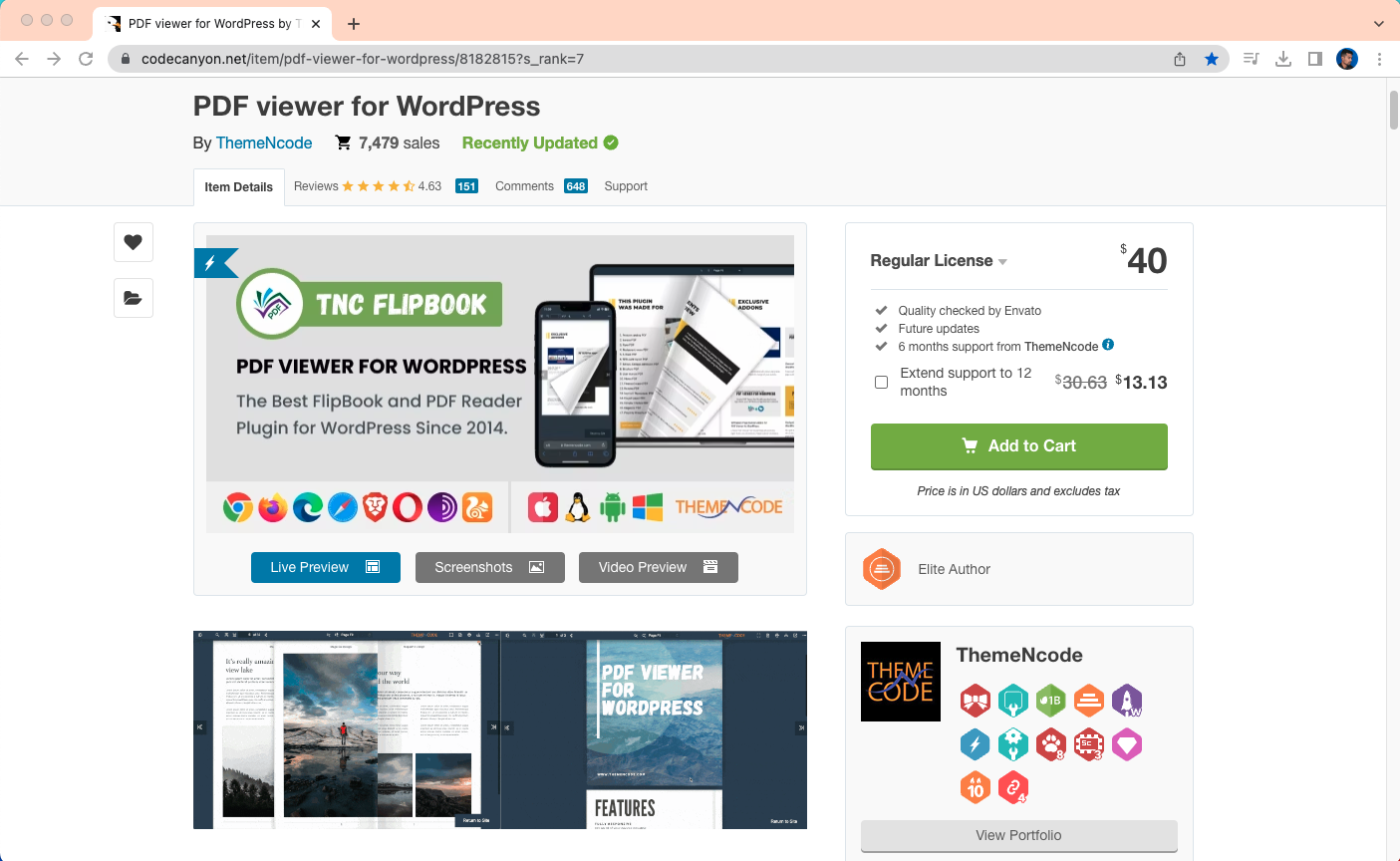
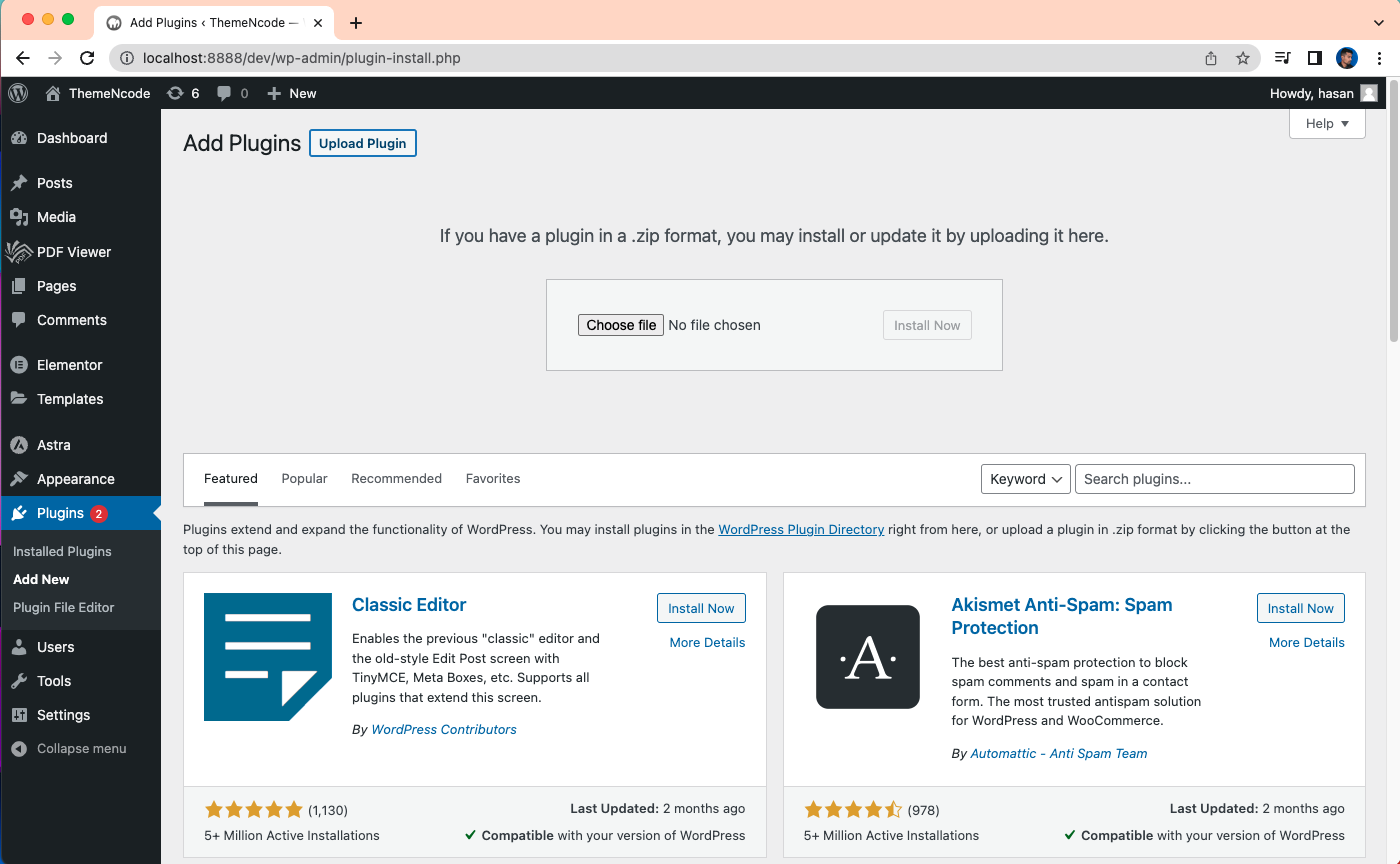
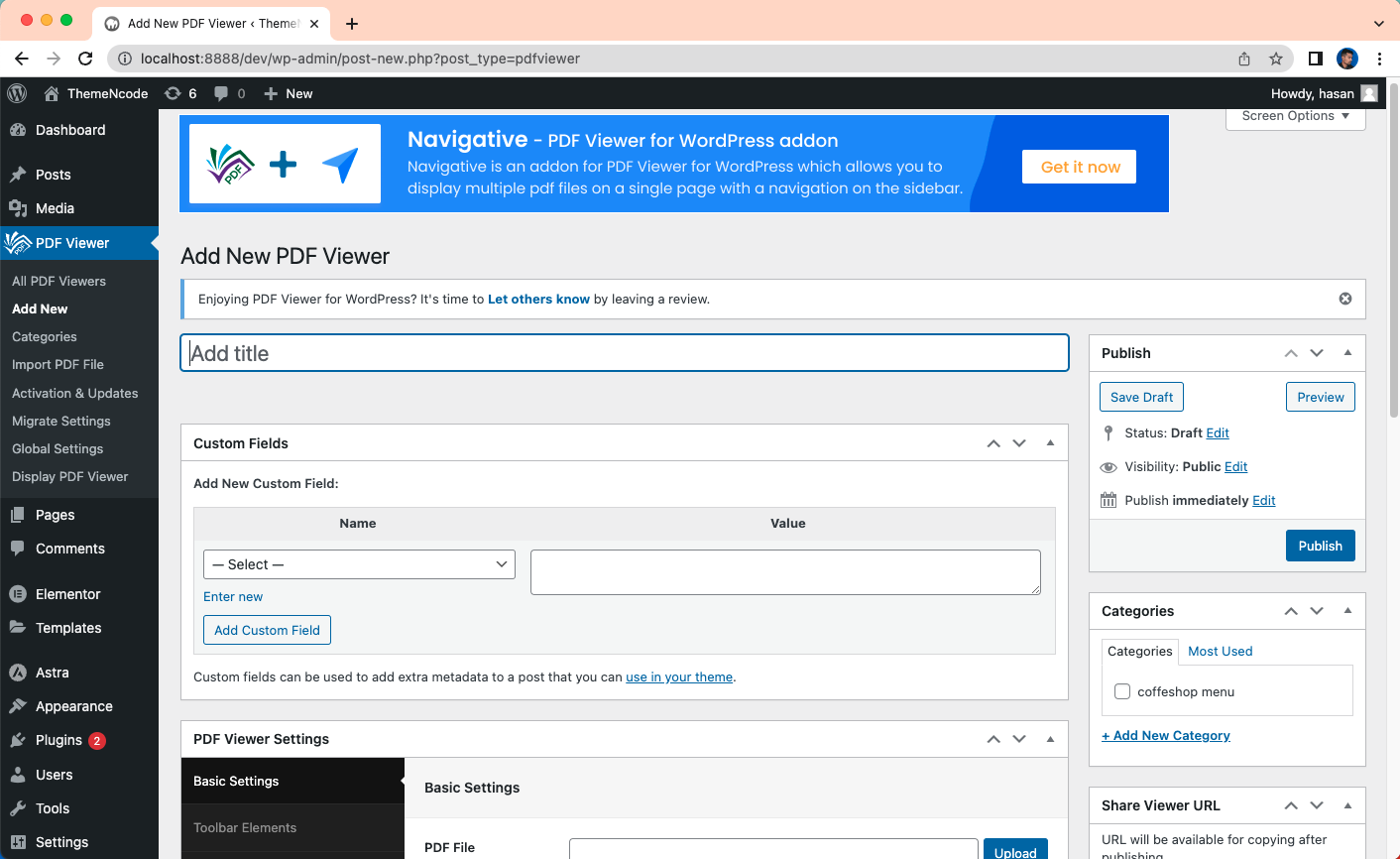
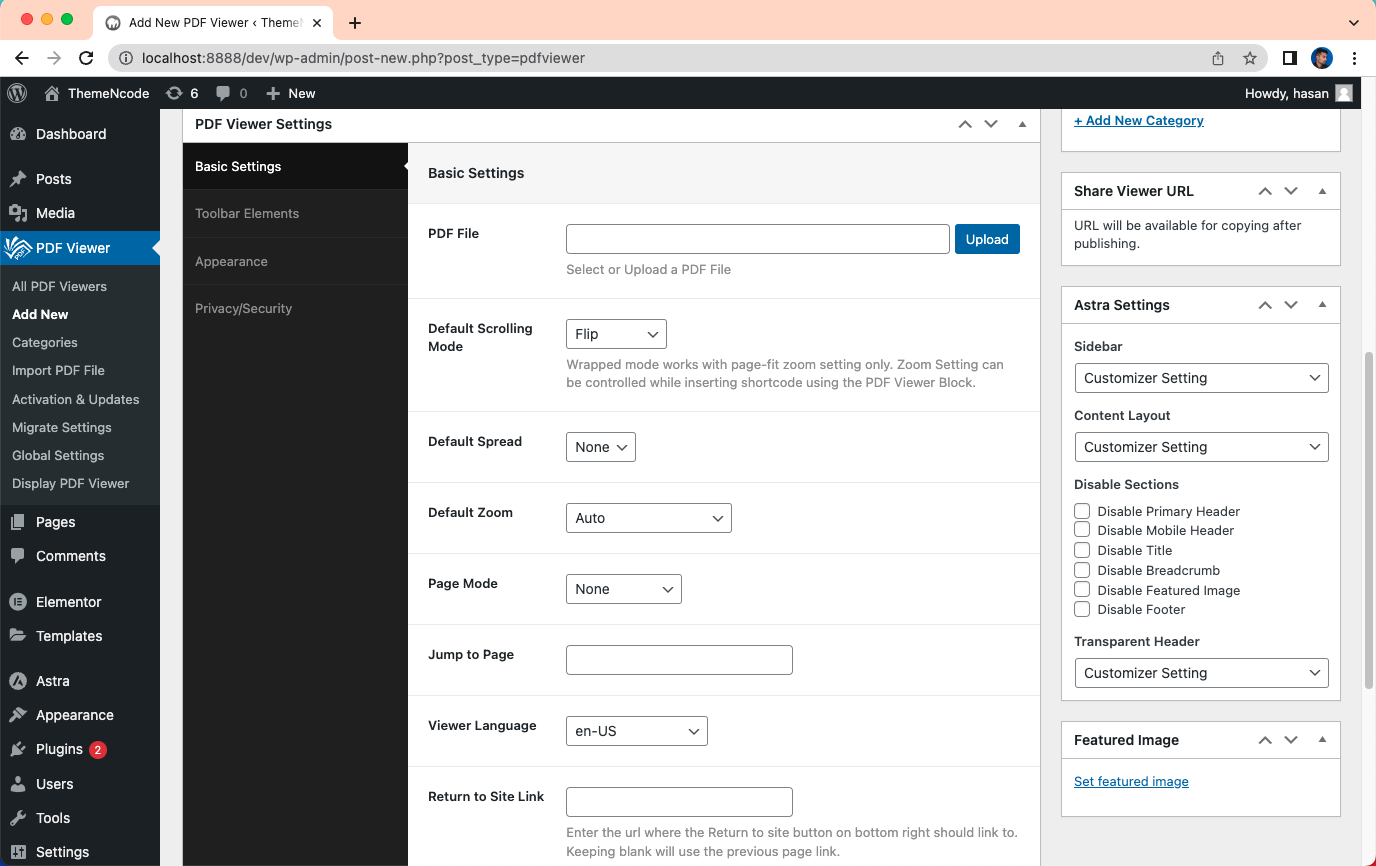
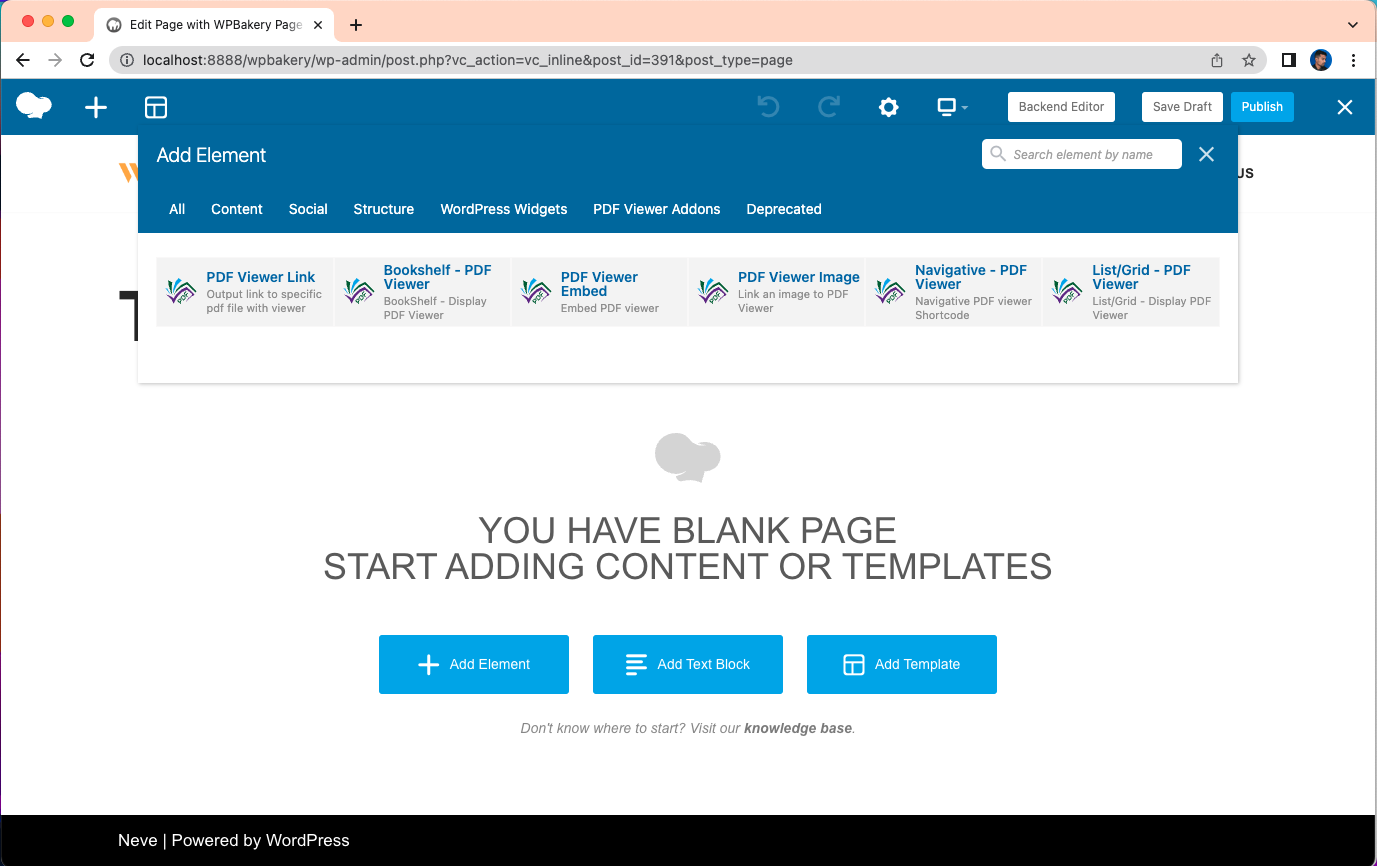
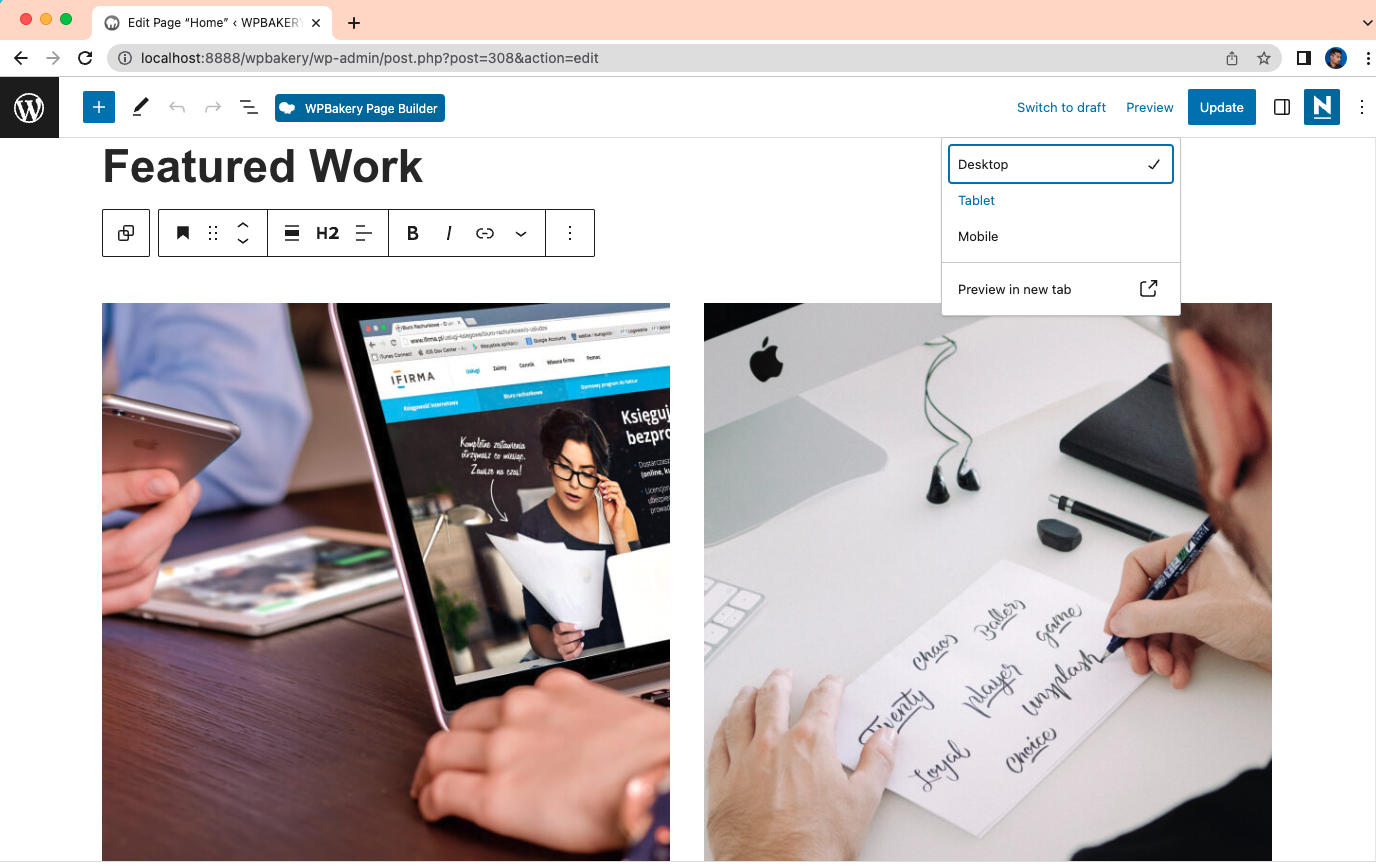












0 Comments