Generally, when you upload PDF using PDF viewer for WordPress the slug comes up with something like ‘www.example.com/pdfviewer’. Here ‘/pdfviewer’ is the post type in the slug which is the default. We received requests from a number of clients who want to change the slug with their specific choice.
This is the solution for all of them who want to change the slug. So read along and you will find the solution.
PDF viewer for WordPress
This article will help you change the slug on PDF viewer for WordPress. This is the best PDF Viewer and flipbook plugin for WordPress since 2014. Get this plugin from CodeCanyon.
PDFs on websites are very important for various purposes. But in order to make full out of it, a pdf viewer or reader is needed which has all the possible features. PDF viewer comes up with a lot of toolbar options that can be shown or hidden by the admin of the website.
Without a perfect PDF reader, the visitors won’t stay long and will leave the page as the pdf reader will be hard to read. Also, PDF viewer for WordPress has one of the highest numbers of users among PDF reader plugins. Learn more about adding PDFs on WordPress.
Code to Change the Slug:
Please follow the following code first:
Step By Step Guide for Changing Slug:
- Step 1: Replace ‘pdfs’ with the word that you want to set as your slug.
- Step 2: Copy the above code.
- Step 3: Click on ‘Appearance’. Then click on ‘theme file editor’ and paste the code at the end of the ‘functions.php’ file.
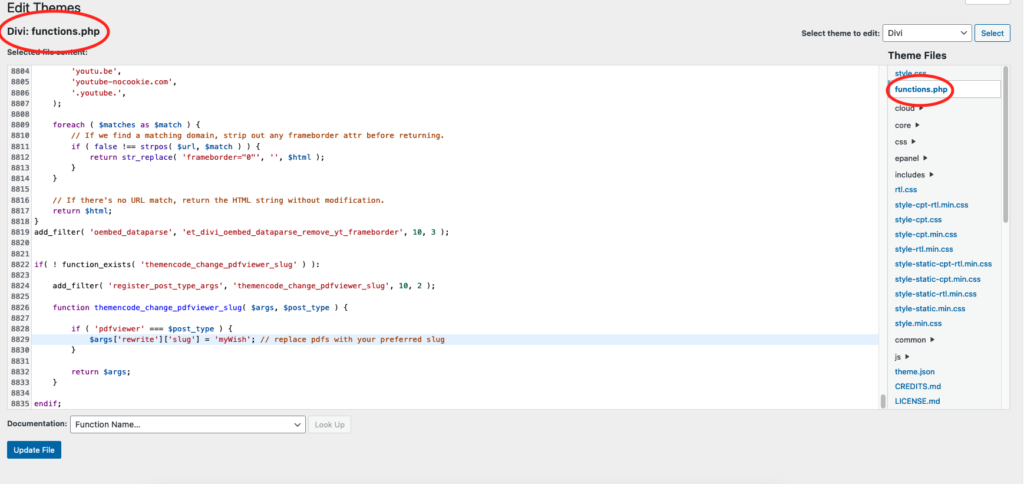
- Step 4: Click ‘Update File’ and done.
Do these steps and your slug will be replaced with your given one.
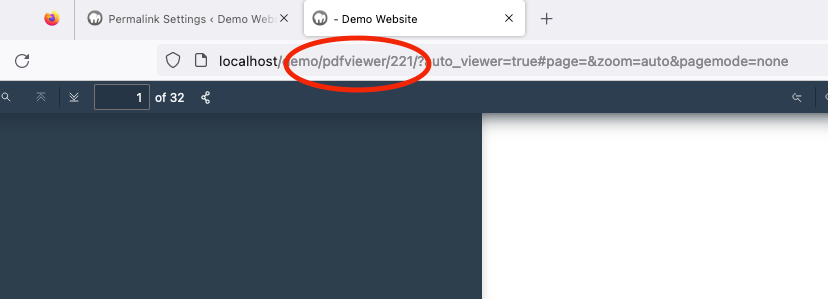
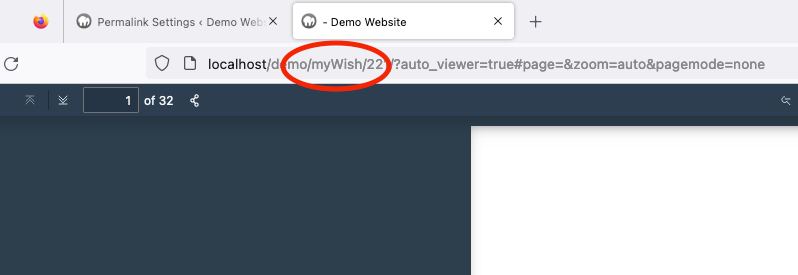
Conclusion:
This article will help you if you want to change the ‘pdfviewer’ slug to something else. We try to help you with little things in our blog to help you smoothen your WordPress journey. You can read out the blog to learn everything about PDF viewer for WordPress as well as many other WordPress tweaks.
Also, you can follow us on our social handles to know more about our offers, deals, and other amazing stuff. Thanks for reading and if you have any questions put them in the comment box below.

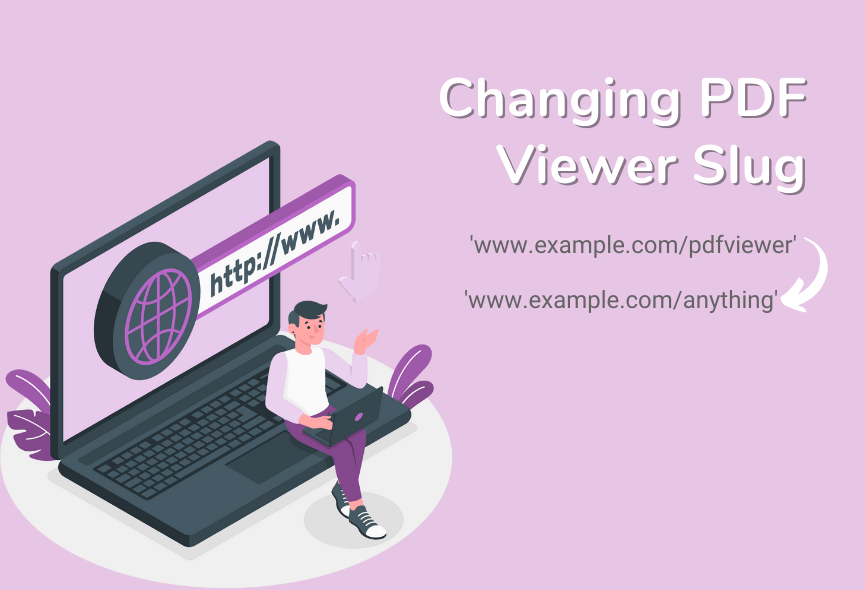












0 Comments