As an online business owner, are you struggling to differentiate yourself from your competitors? With so much noise in the digital space, it’s crucial to find a way to capture your audience’s attention. Enter instant flipbook, the game-changer your business needs to showcase your products or services in an exciting, visually appealing way. In this blog, we’ll explore why flipbooks are a must-have addition to your marketing strategy. So, get ready to take your online business to the next level with this innovative tool.
How to create an instant flipbook :
There are many ways to create a flipbook. The easiest and most effective way is to create flipbooks on your WordPress website using the flipbook plugin. If you have a WordPress website, you can create flipbooks instantly. There are several WordPress plugins available that provide flipbook functionality. If you’re looking for the best plugin, it’s important to do your research and choose the one that best suits your needs.
According to our research, TNC FlipBook -PDF Viewer for WordPress is the best flipbook plugin ever. Since 2014, it has been the most valuable and best-selling flipbook plugin. Bring your PDFs to life by displaying them using the Smart PDF Flipbook plugin.
Creating an instant flipbook in WordPress with TNC FlipBook – PDF Viewer for WordPress is a straightforward process. Here’s a step-by-step guide:
Step 1. Install and Activate the Plugin:
- First, buy the plugin from CodeCanyon.
- Log in to your WordPress dashboard.
- Navigate to “Plugins” and click on “Add New.”
- Locate the selected Plugins folder for ‘TNC FlipBook – PDF Viewer for WordPress’
- Install and activate the plugin with the license key.
You can watch this video tutorial to install and activate this plugin.
Step 2 : Upload and Convert Your PDF
- After activating the plugin, you’ll find a new menu item called “PDF Viewer” in your WordPress dashboard.
- Click on “PDF Viewer” and select “Add New” to insert a new PDF.
- Choose the PDF file you want to convert into a flipbook and upload it.
You can watch this video tutorial to upload and convert your PDF
Step 3 : Customize and Settings
- Under the “Global Settings” tab, you can customize various aspects of your flipbook, such as automatic display, general settings, appearance, toolbar, advanced and more.
- Adjust the settings according to your preferences and click on “Save Changes.”
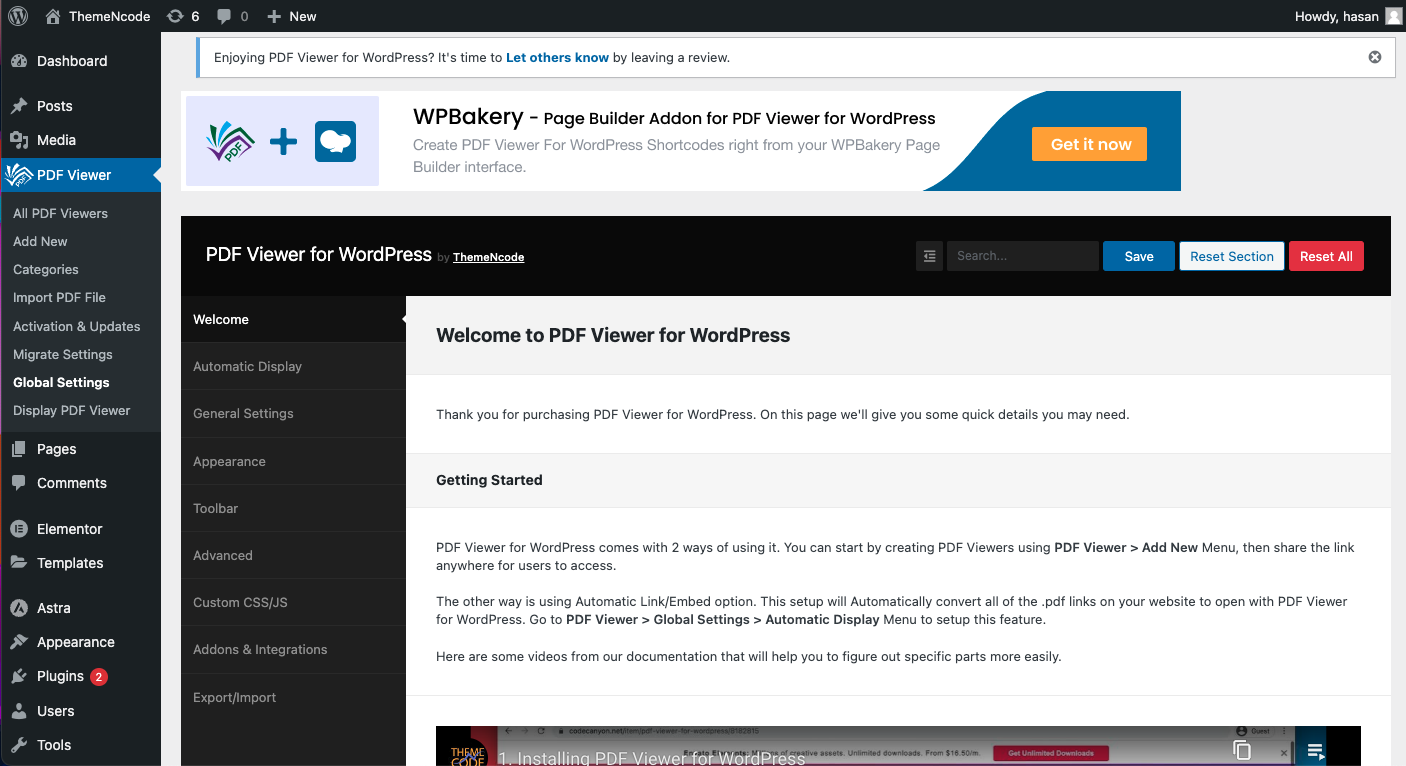
Step 4 : Preview and Publish
- View your page to see the flipbook in action.
- Make any necessary adjustments to the flipbook or page content.
- Once you’re satisfied, publish the page to make the flipbook accessible to your visitors.
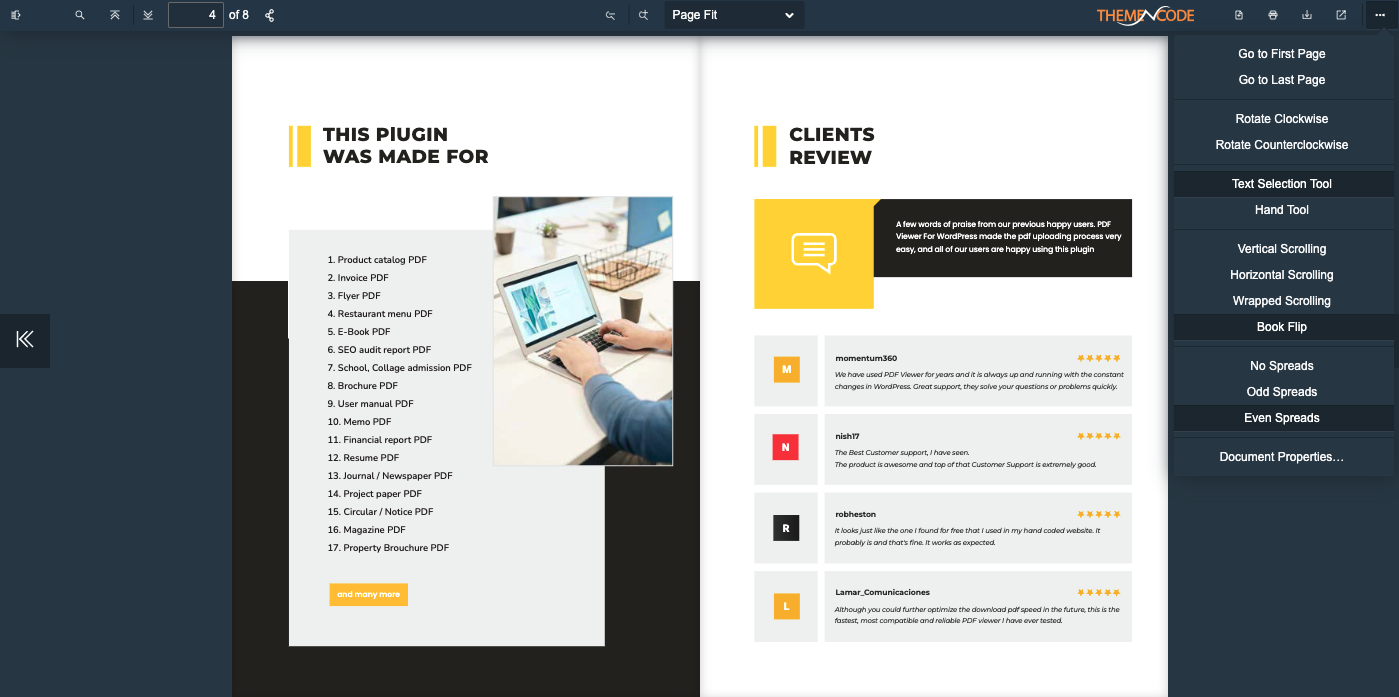
Step 5 : Add PDF to a WordPress Page or Post
- Create a new page or edit an existing one where you want to display the flipbook.
- Paste the shortcode into the page editor.
- You can embed it directly on your website.
- Save or update the page.
You can watch this video tutorial to add PDF files
Higher Engagement Rates
One of the major benefits of incorporating instant flipbooks into your online business strategy is the potential for higher engagement rates. In a world where attention spans are short and engaging your audience is crucial. By presenting your products or services in an interactive and visually appealing way, you can capture your audience’s attention and keep them engaged for longer periods. This not only increases the chances of conversion but also creates a positive brand impression.
With TNC FlipBook – PDF viewer for WordPress, you can transform your static pdf into an engaging and immersive experience, leading to higher engagement rates and ultimately, better business outcomes.
Improved User Experience
Another advantage of utilizing instant flipbooks for your online business is the improved user experience it provides. With the ability to create interactive and visually stimulating content, you can enhance the overall experience for your audience. By incorporating elements like PDF you can create a memorable and engaging experience that your audience will appreciate.
Furthermore, TNC FlipBook – PDF viewer for WordPress are mobile-friendly and responsive, making it easy for your audience to access and view your content on any device. By prioritizing user experience, you can build trust and credibility with your audience, which can lead to increased loyalty and repeat business.
You can read this blog to know more: Why Making a Flipbook Is the Best Way to Showcase Your Content?
Increased Conversions
When your content is engaging, your audience is more likely to stay on your website longer, increasing the chances of conversion. With instant flipbooks, you can create a seamless and consistent experience for your audience, making it easy for them to navigate your content. This can help build trust and credibility with your audience, leading to increased loyalty, repeat business, and ultimately, better conversions.
By tracking metrics such as page views, time spent on each page, and click-through rates, you can gain a deeper understanding of your audience’s preferences and behaviors. This can help you tailor your content to better meet their needs, ultimately leading to even better business outcomes.
Follow our YouTube channel “TNcFlipbook – PDF Viewer for WordPress“ for all types of flipbook video tutorials.
Better Analytics
Flipbooks not only provide a visually appealing and interactive experience for your audience, but they also engage your audience for a long time. By tracking metrics such as page views, time spent on each page, and click-through rates, you can gain a deeper understanding of your audience.
Leads to better business outcomes such as increased loyalty, repeat business, and better conversions. This makes instant flipbooks a game-changer for online business owners. In addition, instant flipbooks offer an easily navigable and seamless experience for your audience. Making it more effortless for them to access your content.
Ease of Use
Flipbooks are designed to be effortless and intuitive to use. Making them an excellent choice for online business owners who want to create engaging flipbooks without spending too much time and effort. With TNC FlipBook – PDF viewer for WordPress you don’t have to worry about coding or designing complex layouts from scratch.
You can gain valuable insights into your audience’s preferences and achieve better business outcomes in the process. With ‘TNC FlipBook – PDF Viewer for WordPress’ You can display and embed PDF files of your WordPress website with a modern PDF Reader & FlipBook. Use it for any kind of PDF like eBooks, Invoices, Flyers, Brochures, Product Catalog, Product Manuals, Product Documentation, Service Quote, Proposal, Restaurant Menus, SEO Reports, Resume, Reports, and any other pdf files you may have.
You can use ‘TNC Flipbook – PDF Viewer for WordPress’ with famous page builders like Divi, Elementor, WPBakery, Avada. But for this you need to install Add-on for specific page builder. All Add-ons you will find here.
Conclusion
Incorporating instant flipbooks into your marketing strategy can make a big difference in the success of your online business. By improving engagement rates, user experience, and conversion rates, you can boost your bottom line and stay ahead of the competition. So why wait? Start exploring instant flipbook options today and take your business to the next level!
Do you want to know how to use TNC FlipBook – PDF viewer for WordPress? In detail you can check out the documentation.

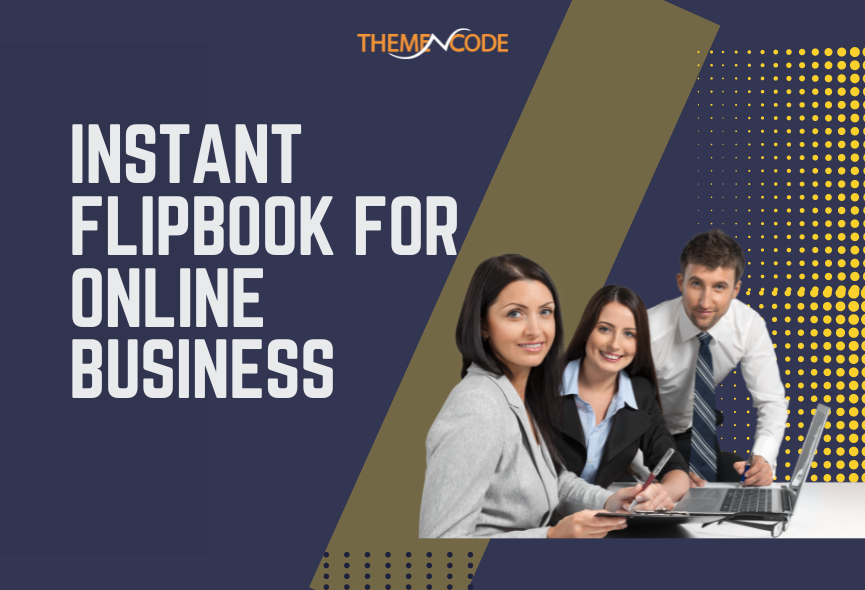












0 Comments