We have been getting feedback from a lot of our users regarding issues with SiteGround hosting. They were facing that they can’t restrict the access using WP File Access Manager.
WP File Access Manager helps you to restrict access to your WordPress media files for a specific group of visitors that you set. You can set the type of restriction by various rules. So we took the initiative to solve the issue for you and if you follow the process that is mentioned in this article you won’t have any problems.
How to Use WP File Access Manager Plugin with SiteGround Hosting?
Please do the following: Disable nginx direct delivery
You can enable or disable the NGINX Direct Delivery from your Site Tools > Speed > Caching. Just select NGINX Direct Delivery and click on the On/Off button for the desired website. You can also disable the NGINX Direct Delivery by clicking the On/Off toggle button for the desired website.
If that does not make any changes, check for a similar setting in the SG optimizer plugin setting and disable it there as well.
Why WP File Access Manager is a Very Essential Plugin?
- The first and foremost benefit of this plugin it can cut off unwanted visitors from accessing the website. So you can keep your media files safe and secured. The secret and confidential files keep away from the internet world.
- This plugin can work with Paid Membership Pro. This means you can apply the membership option on your website and by using WP File Access Manager only your member visitors. It can help you earn money as well. You can show your valuable content only to paid member visitors. Read this article to learn more.
- It has WooCommerce integration also. So you can make a system where there is a media that can only be accessed after someone purchases a specific product that you select. Here is a blog about that.
Conclusion:
I hope this article will solve the issue and you can use WP File Access Manager smoothly. In case you still face any kind of issues you can contact us through our support as well. We always try to make the processes easier for you. Share your opinion and suggestions with us in the comment box.
In case you don’t have WP File Access Manager yet, you can get this from CodeCanyon.

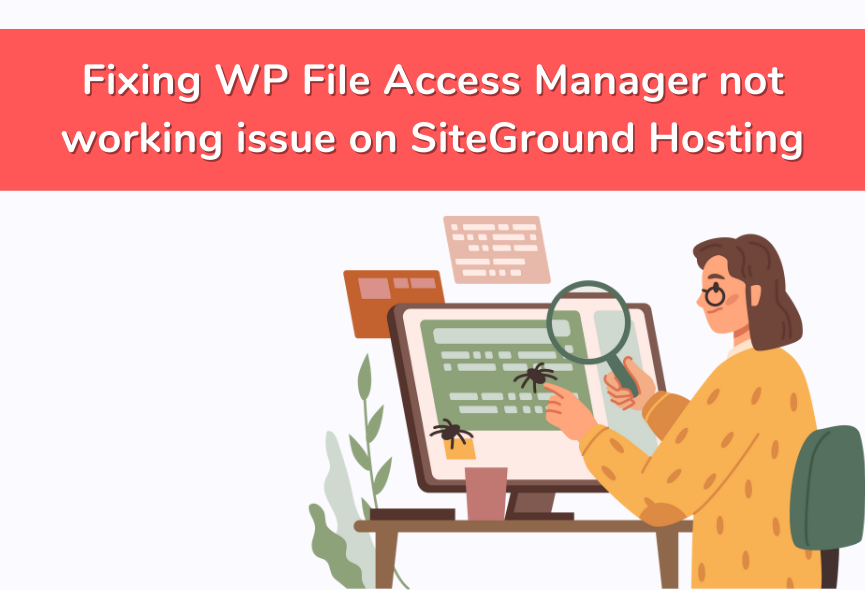












0 Comments