In the fast-paced digital world, static PDF files often fail to capture the attention and engagement of users. Gone are the days of static PDF readers that fail to captivate your audience. Thankfully, there’s a solution that can transform your PDFs into captivating and interactive WordPress Flipbook right within your WordPress website using a simple plugin.
In this blog post, we’ll explore the best WordPress flipbook plugin that will revolutionize the way you present your content online. Say goodbye to dull PDF readers and discover the power of dynamic flipbooks that will captivate your audience.
But First, Why Flipbook Over a Regular PDF Viewer:
First, see the difference between FlipBook and PDF reader from this example:
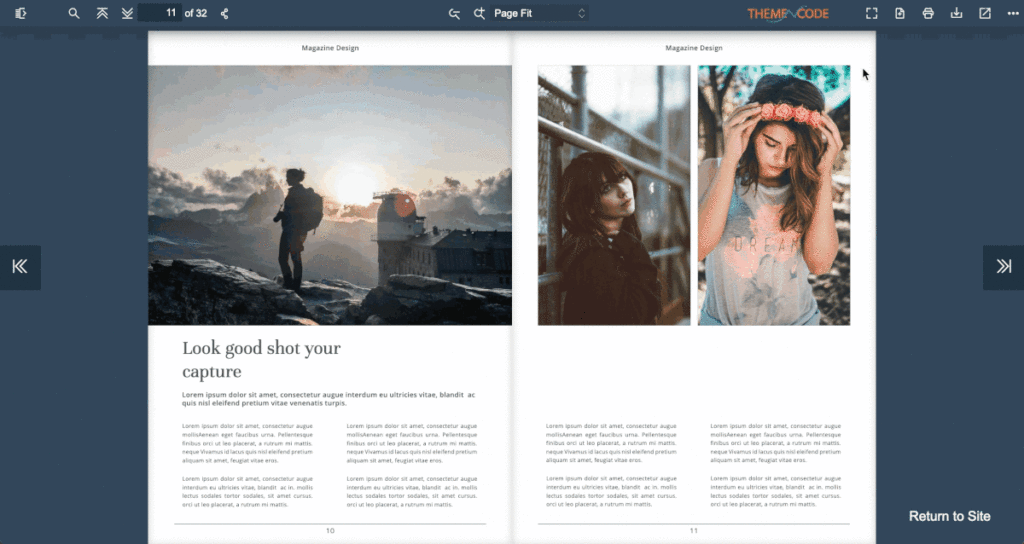
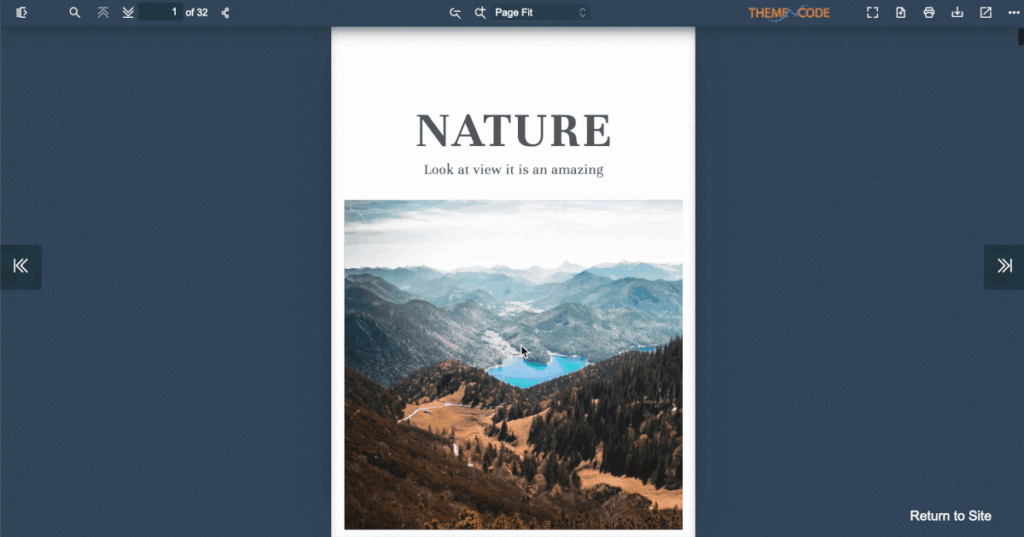
Nowadays attention spans are becoming shorter, it’s crucial to present your content in a way that engages your audience. While regular PDF viewers offer a straightforward means of displaying PDF files, they often lack the interactive and visually appealing elements that can truly make your content stand out.
This is where flipbooks come into play. It enables you with a lot more dynamic options to grab the attention of your visitors fastly and precisely. Here is why you must go for Flipbook rather than a simple PDF reader on your WordPress website.
Interactive and Engaging Experience:
Flipbooks take your static PDF files and transform them into dynamic, interactive experiences. A traditional PDF viewer generally lets the visitors read the PDF by scrolling vertically or horizontally. This is not the usual way of reading.
On the other hand, Flipbook makes the page animation look so realistic that it feels like reading an original book. By immersing your audience in an interactive environment, you can effectively convey your message and increase user engagement.
Visual Appeal and Design Flexibility:
Flipbooks offer a visually appealing presentation that enhances the overall aesthetics of your content. You can customize the theme, colors, and background of your flipbooks to align them with your brand identity and create a cohesive visual experience.
This level of design flexibility sets flipbooks apart from regular PDF viewers, enabling you to deliver content that is not only informative but also visually more appealing. By the way, do you know about the latest WordPress trend, the BookShelf plugin? Give it a thought.
Improved Navigation and User-Friendliness:
Regular PDF viewers often require users to scroll through lengthy documents, making it challenging to find specific information quickly. Flipbooks, on the other hand, provide intuitive navigation options that enhance the user experience.
With features like page thumbnails, a table of contents, and a user-friendly flip sound, it ensures that your readers can easily navigate through your flipbooks and find the information they need with ease. This streamlined navigation improves usability and keeps readers engaged throughout the content.
SEO Benefits:
While regular PDF files can be indexed by search engines, they often lack the discoverability and SEO potential of flipbooks. Also, the more your visitors spend time on your website, your SEO performance will increase.
People these days love to read flipbooks rather than the normal PDF viewer. So it will increase the SEO performance as well. Also, do you know how a proper pdf plugin can improve your site performance? Read here.
Which WordPress Flipbook Plugin to Choose and Why?
When it comes to selecting the right WordPress flipbook plugin for your website, it’s important to consider your specific needs and the features offered by different options. While there are several plugins available in the market, TNC FlipBook – PDF viewer for WordPress emerges as the top choice for creating exceptional flipbooks.
Let’s explore why this is the ultimate WordPress flipbook plugin and why it surpasses its competitors. Here are a few key points out of hundreds that make TNC FlipBook – PDF viewer for WordPress the best WordPress Flipbook plugin.
1. Extensive Feature Set:
TNC FlipBook – PDF viewer for WordPress offers a comprehensive set of features that empower you to create immersive and interactive flipbooks. From interactive elements like clickable links to customization options for themes, colors, favicons, logos, page spread, and other toolbar options like print, share, download, find, and many more. It provides all the tools you need to make your WordPress flipbooks visually appealing and engaging.
2. User-Friendly Interface:
You don’t need to possess advanced technical skills to create professional-looking flipbooks. Its intuitive user interface makes it easy for both beginners and experienced users to navigate and utilize the plugin effectively. The streamlined workflow ensures a seamless and hassle-free experience from start to finish.
3. Responsive Design:
In today’s mobile-driven world, ensuring your flipbooks look great on different devices is crucial. The responsive design ensures that your flipbooks automatically adjust and adapt to various screen sizes, providing a consistent and optimized reading experience for users on desktops, tablets, and smartphones.
4. Excellent Customer Support:
TNC FlipBook – PDF viewer for WordPress is backed by a dedicated support team that is committed to providing timely assistance and resolving any issues or queries you may have. Whether you need help with installation, customization, or troubleshooting, you can rely on their expertise and prompt responses to ensure a smooth experience with the plugin.
5. Regular Updates and Enhancements:
This plugin is continuously updated to keep up with the latest industry trends and technological advancements. The development team consistently adds new features, improvements, and bug fixes to enhance the functionality and performance of the plugin. By choosing TNC FlipBook – PDF viewer for WordPress, you can be confident that you are investing in a reliable and future-proof solution.
How to choose a perfect WordPress PDF viewer plugin? Here is how.
Give it a try:
Before moving onto the step-by-step guide on how to show PDFs as Flipbook, here is a demo for you. This amazing Flipbook is Created by TNC FlipBook – PDF viewer for WordPress. Don’t forget to reply with your experience in the comment box.
Full-screen PreviewStep-by-Step Guide to Creating a WordPress Flipbook:
Now, let’s walk through the process of creating a flipbook using TNC FlipBook – PDF viewer for WordPress:
Step 1: Install and Activate TNC FlipBook:
Begin by getting the plugin from CodeCanyon. This plugin has thousands of happy users across the globe. Complete the purchase and then download the plugin. After downloading, upload the plugin to your WordPress website and install the plugin. Once installed, activate the plugin on your WordPress website to access its powerful features and functionalities. One thing to remember here, this plugin is sold for a lifetime which means you need to pay once and you will get lifetime updates.
Step 2: Upload Your PDF:
After completing the installation you will see a tab named PDF viewer. Hover on that and then click on “Add New”. Then simply click on the “Upload PDF” button and select the desired PDF file from your computer. From the page Scrolling mode just select Flip to create the flipbook from the PDF and you’re done. TNC FlipBook – PDF viewer for WordPress will automatically create a Flipbook out of your PDF.
If you want to learn in detail, read this blog.
Step 3: Customize Flipbook Settings:
Once you have uploaded your PDF, it’s time to customize the settings of your flipbook. This plugin provides a wide range of customization options to ensure your flipbook aligns with your desired aesthetics and functionality. Here are some key settings you can customize:
a. Appearance: Choose the theme style that best suits your content and design preferences. You will get 6 predefined theme options with this plugin. Also, you can create a viewer with your custom color also.
b. Page Mode: You can select thumbnail, attachment, and bookmarks as the page mode. This will come as the table of content based on what your select. This is very useful to make the navigation process easier for the visitors.
c. Toolbar options: There are a lot of toolbar options that can either be turned on or off. You can select them as you want
Step 4: Publish the Flipbook
After uploading and customizing as your demand click on publish and your Flipbook will be created. You can check out with the link that your PDF has become a flipbook now. You can share this link which will open in full screen and also embed it in a page or post.
Step 5: Embed the Flipbook on WordPress:
Once you have customized the settings to your satisfaction, it’s time to embed the flipbook into your WordPress website. The process is so simple that it only requires a few clicks. Just go to the page or post and search for the PDF viewer embed block.
Then you can select the viewer or the flipbook and embed it on your page on the post. There are addons to make this process easier for different builders also. Read this blog, to learn how to embed a PDF in WordPress
Video Tutorial:
Stay Ahead with TNC FlipBook – PDF viewer for WordPress
As technology evolves and user expectations change, it’s essential to stay ahead of the curve. ThemeNcode, which is the developer of the plugin regularly updates its features and functionality to meet the demands of the ever-changing digital landscape.
By choosing this plugin as your WordPress flipbook plugin, you can stay at the forefront of content presentation, engage your audience, and deliver an exceptional reading experience.
Conclusion:
While regular PDF viewers serve their purpose, flipbooks offer a more engaging, visually appealing, and interactive experience for both content creators and readers. With TNC FlipBook – PDF viewer for WordPress, you can elevate your content presentation, enhance user engagement, and deliver a memorable reading experience. Embrace the power of flipbooks and unlock the full potential of your PDF content.
Start using TNC FlipBook today and unlock the potential of dynamic flipbooks that leave a lasting impression. Remember, it’s time to say goodbye to static PDFs and hello to engaging flipbooks with TNC FlipBook. Upgrade your content experience and take your WordPress website to new heights in 2023.














0 Comments